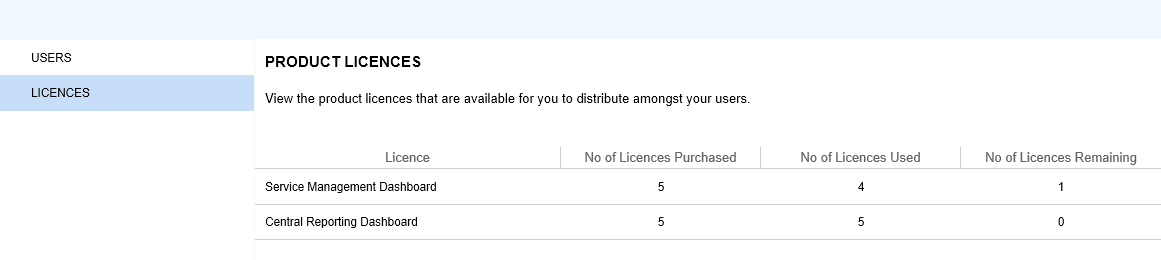
Licences control which products an organisation or practice has access to. Dashboard Tiles are then activated and users can access those Dashboards.
These volume licences are initially allocated to your organisation during the Outcomes Manager configuration. Any changes to your licensing will be through your account manager.
As the administrator you control which licences are allocated to users.
An active user of a Dashboard tile must be associated with a licence. Licences control access to the following Dashboards. (A single user can have multiple licences)
CCG\ Health board available licenses
GP Practice licences
Viewing your licences
The current list of product licences will then be displayed.
(Organisation View)
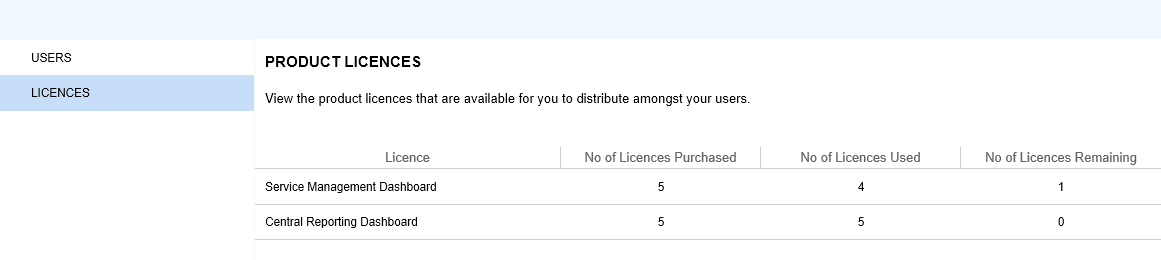
(GP Practice Licences view)
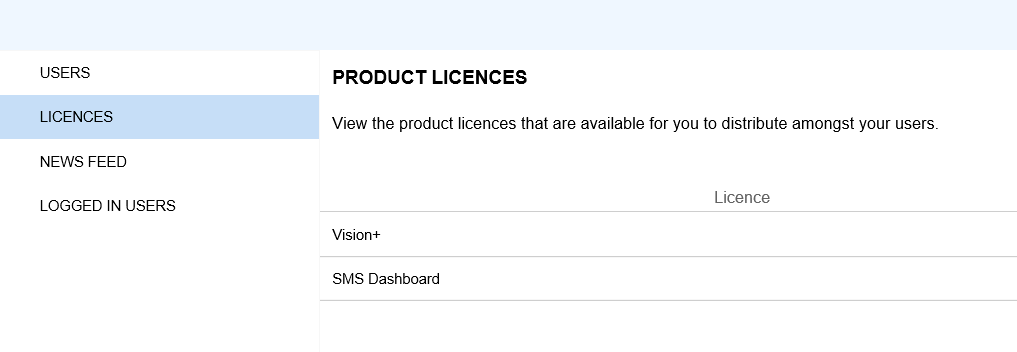
view the users that have been allocated to the product.
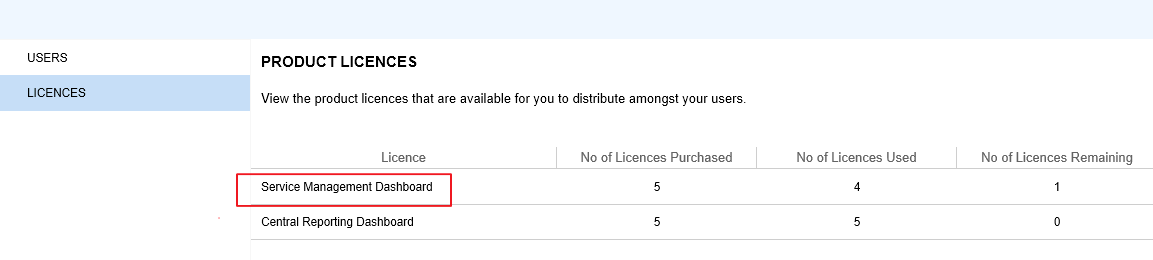
Double click the licence to view the users that have been allocated to that licence.
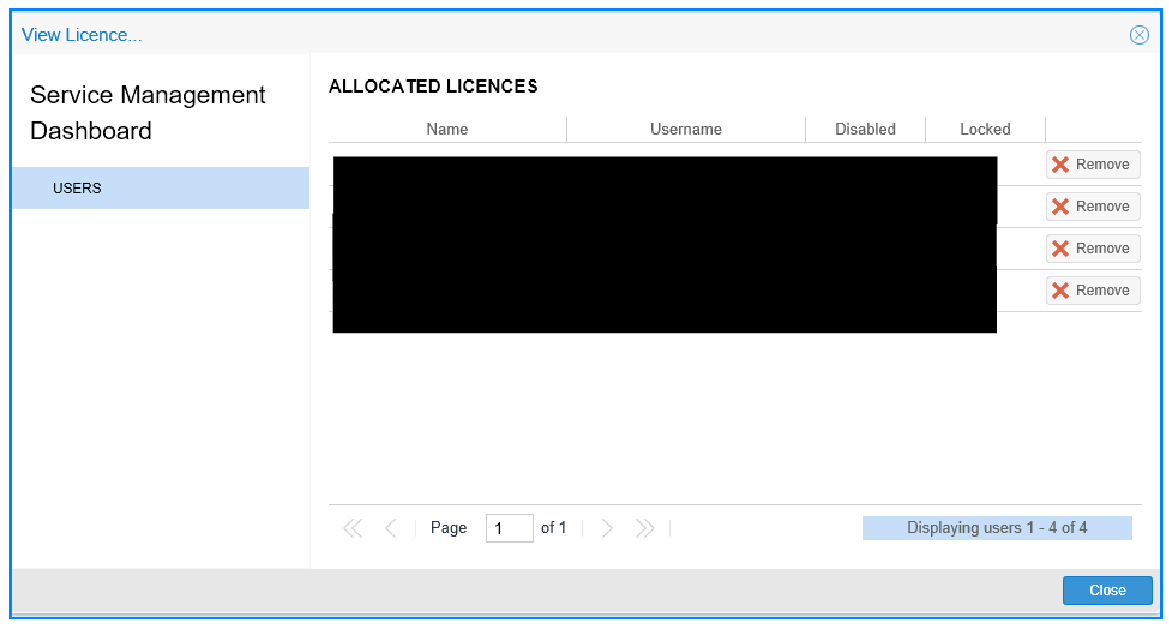
To remove
a licence from a user; click the Remove icon alongside their name.
Click Close once all changes have been made.