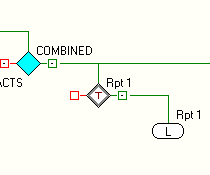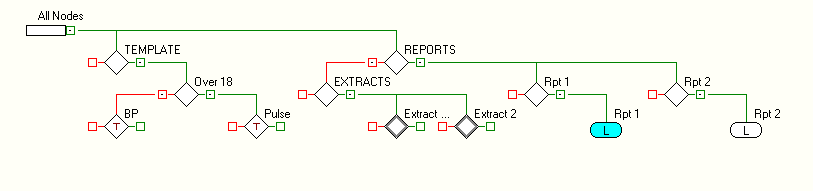
Due to the flexible nature of the Pathway Developer, there is no "set" way to build Pathway rules, unlike a wizard which assists users in constructing the end product. The caveat to a wizard is that a it applies some level of restriction as you must complete one step before proceeding onto the next. The Pathway Developer allows you to freely construct any parts of your pathway in no particular order.
The information below is considered best practice and is for guidance purposes. It is based on experience, however is by no means a complete listing.
As developers build rules and become proficient, they have their own styles. As with computer coding the same statement could be written in many ways. The same applies to Rules being built using Pathway Developer.
The steps that a developer will go through when creating a pathway are usually the following:
In order to start building a pathway a detailed specification is crucial for development. If requirements for a pathway are based on guidelines that have flowcharts, then your pathway will emulate those flowcharts. Workflow and Guideline tiles can be used as part of the specification and development process.
Reporting and extract requirements should all try to be part of the specification in order to evaluate if they can all form the same pathway file.
These are required in advance to build Codeset Files.
You must have at least one Codeset File in place before you start building Rules. Rule Nodes cannot be constructed without being linked to a Codeset File.
Codeset Files can be built and amended simultaneously. However best practice suggests you try and construct as much of the Codeset as possible. Amendments to the codeset files are envisaged as the Rule is being developed.
Empty Ruleset Nodes with a description can be used to help with layout where possible.
Practice Lists\ Extracts\ Mail merge\template Rule Nodes could be kept together in sections of a Rule rather than being combined in a single Rule Node.
Layout advantages.
Examples:
Fig 1 shows an example where the user has separated the Rules into individual sections and components in the pathway, using empty Rule Nodes as placeholders.
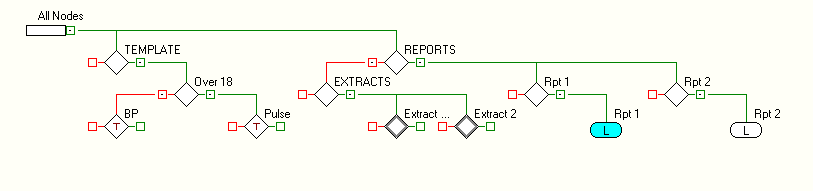
Fig 2 shows an example where the user has combined a template, data extract and report into one node..