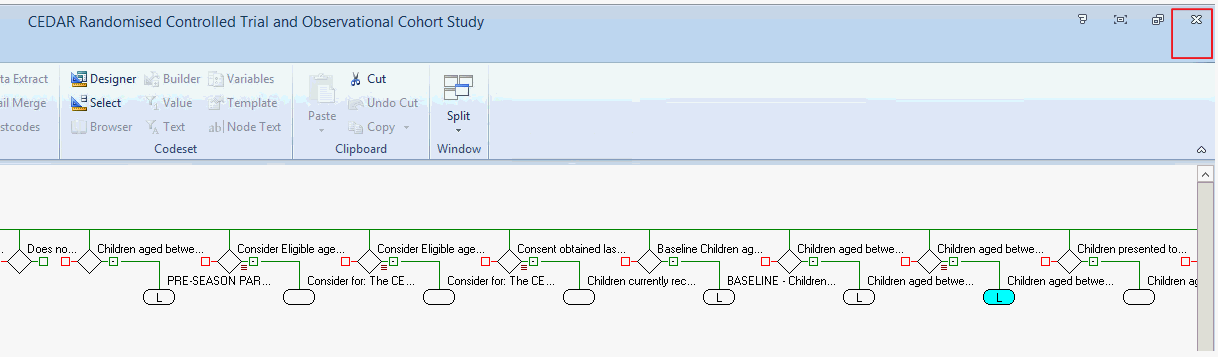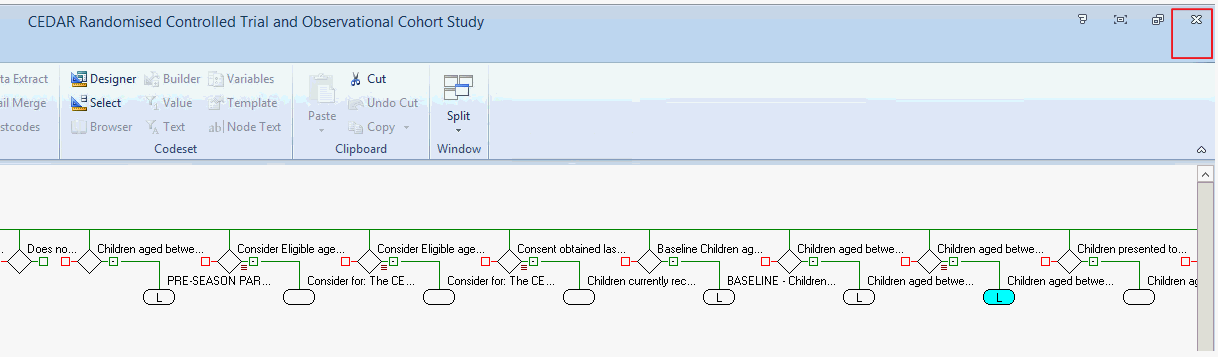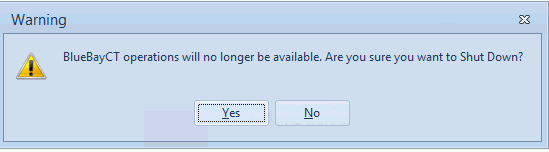Closing down the Pathway Developer tool
- To close the tool, simply click on the X
in the top left hand corner.
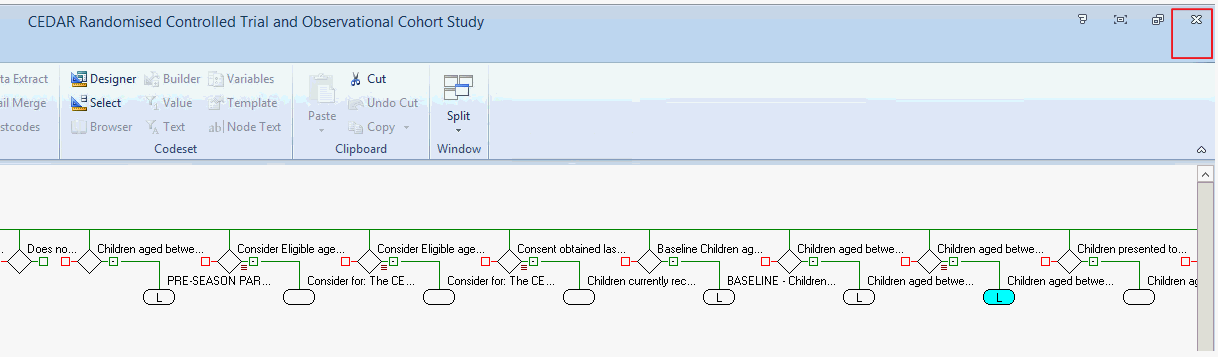
- Click Yes when
the warning message pop up appears.
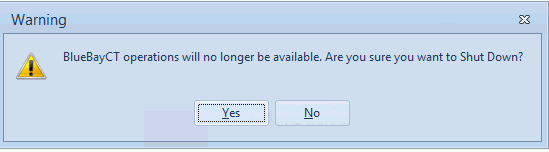
This will close the Pathway Developer tool interface.
To logout out of the system, select Logout
from your Account Settings screen on your Home page.