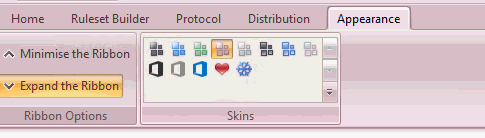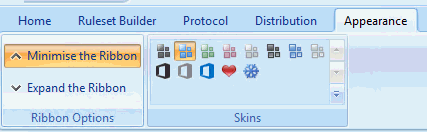
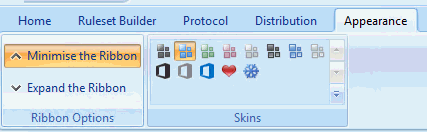
The appearance tab carries out two simple functions
Minimise the Ribbon.
This simply minimises the ribbon to provide a bigger development workspace.
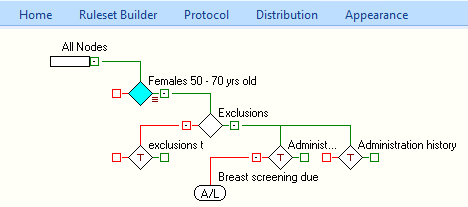
Clicking on the tab names temporarily displays all the group items for that tab.
Skins.
This applies a cosmetic appearance to the Development workspace. The skins control used to be available for end users to change the look of the VisionPlus BluebayCT interface (Templates, pop ups. menus etc.) Some end users PC's would display the application clearer if using a different coloured skin.