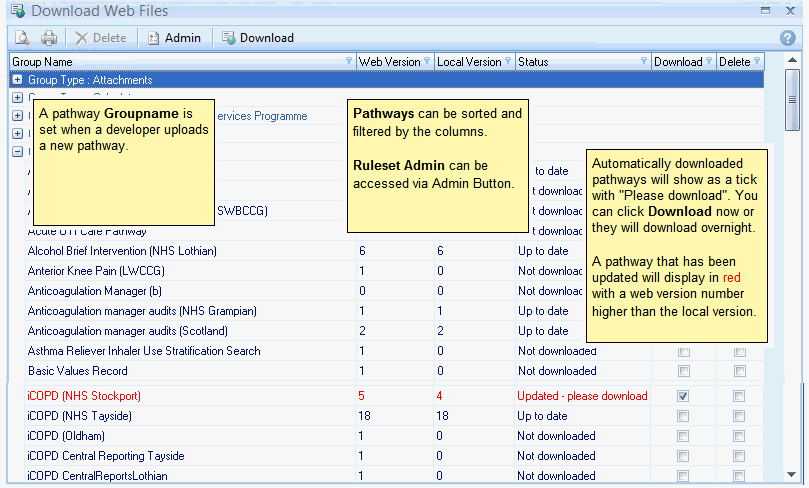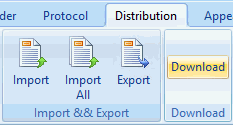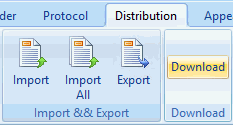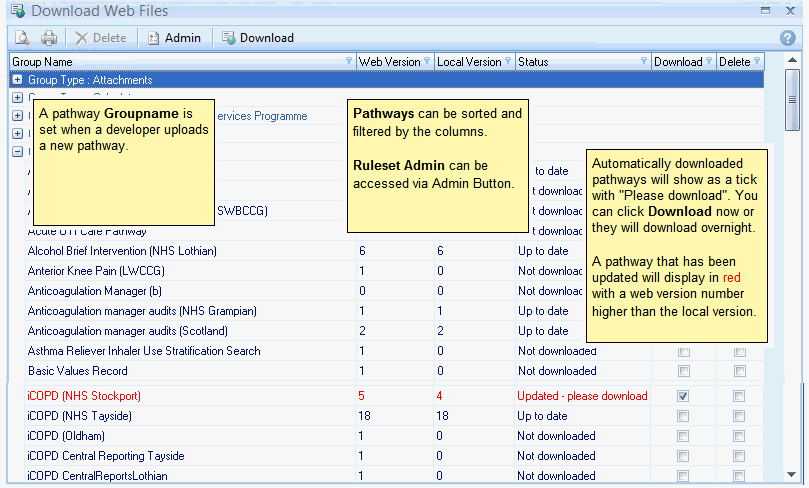Download
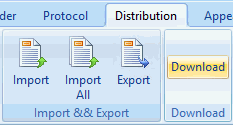
The Download control accessed from the Distribution tab opens the Download Web Files screen and grants
the developer the following options:
- Download pathways that have been created by the Developer which
have been previously uploaded.
- Delete pathways that have been previously downloaded.
- Monitor the version number of any pathways that have been downloaded
locally against the version that is stored in the cloud.
• Open up a blank development screen and click on the Download
control.
This will open up the Download Web
Files screen.