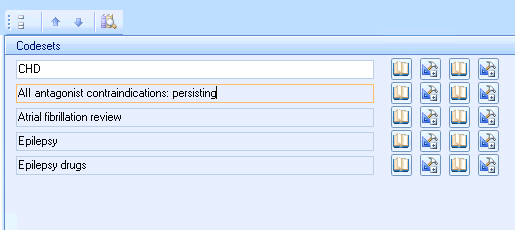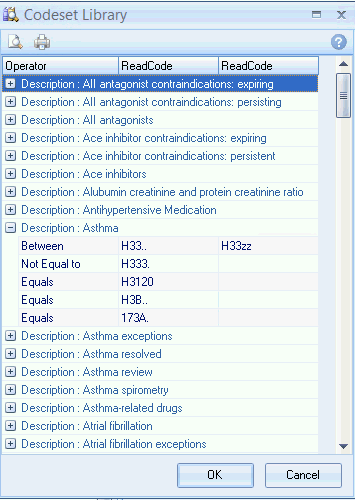
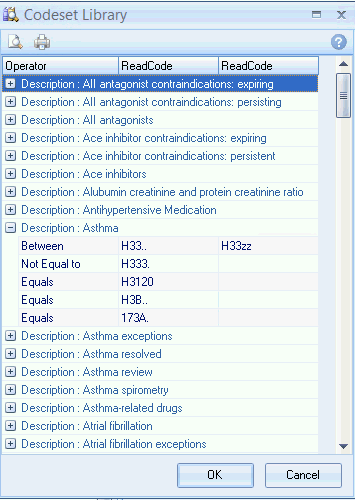
The QOF Codeset Library allows you to create Codesets for your Codeset File that contain predefined QOF indicators. These are read only and cannot be amended. When the QOF Library gets updated Any QOF Codesets in your Library are updated. These changes are reflected in your Codeset File.
Adding a QOF Library to your Codeset.
• After creating your Codeset File name in the Designer window, click the Codesets - QOF Codeset Library from the menu.
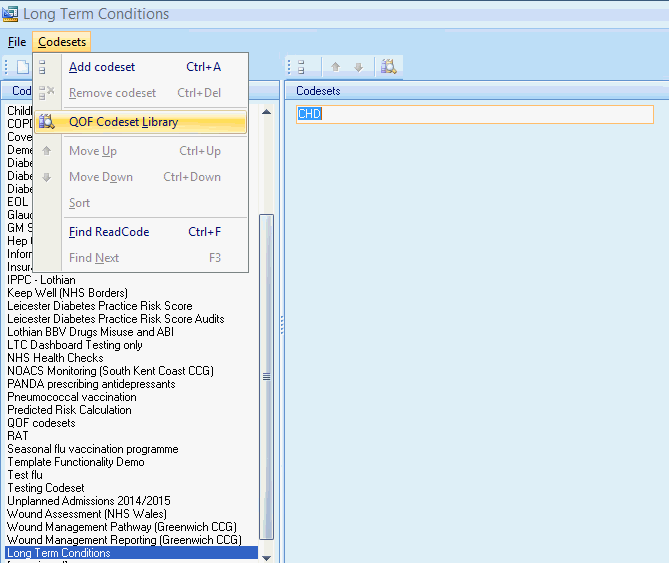
• Pick the Codeset you want to add.
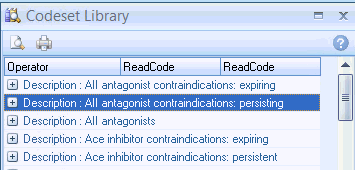
• Press OK.
• Repeat for other Codesets.
• Click Save once complete.
The QOF Codeset Libraries will be displayed and are greyed out to indicate they are read only.