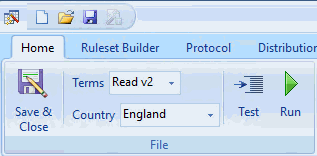
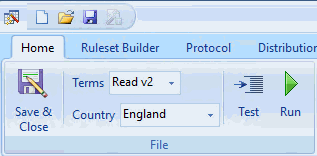
There are 5 options available within this group:
Standard windows functionality. Saves and closes the current open pathway. Activates once a change has been made to an open pathway.
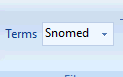
Clicking on this icon puts the Developer System into either CTV3 or Snomed mode. The system then uses CTV3 codes or Snomed codes when testing and running in Clinical System mode.
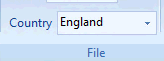
Clicking on this icon puts the Developer System into country specific mode. This can be used to test country specific rules and activate calculators. E.g. Assign calculator would appear on a template if run for Scotland, Qrisk2 for England.
Activates the Test mode on the selected Rule node.
Places the Pathway Developer into Clinical System mode.