Admin Manager allows the Pathway Developer to view and manage notifications built within the pathway. Complex pathways can have many lists and indicators and the Admin manager allows the management of these from a single view. The Admin Manager allows you to re-order reports and group them under pertinent report headings.
• In an open pathway, click on the Admin icon in the Notification group items section.
![]()
This will open the Admin Manager screen.
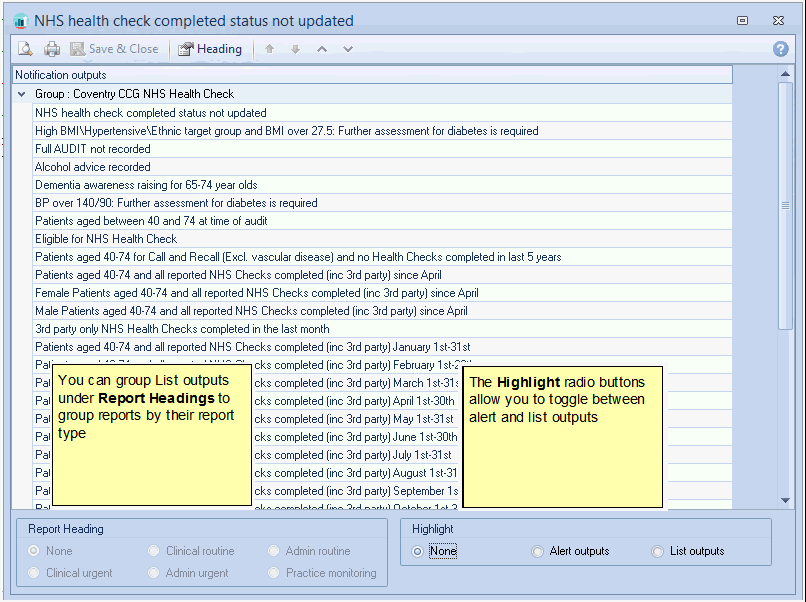
Grouping List outputs under a report heading.