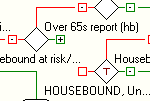Display
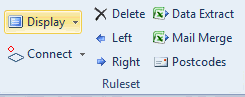
The Display icon on the Ruleset group items allows you to
customise your view of a pathway. This is helpful if you have a large
pathway and wish to look for certain areas within that pathway for review\maintenance.
A number of options appear:
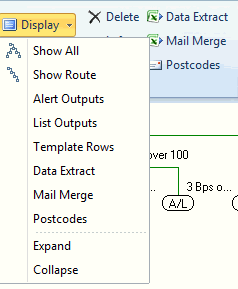 .
.
- Show All - Resets
the view to its original settings. Used when a filter has been previously
applied.
- Show Route - Allows
you to select a node then clicking this option shows the route taken
to get to this node.
- Alert Outputs - A
filter to display all the alerts only in a pathway.
- List Outputs - A
filter to display all the lists only in a pathway.
- Template Rows - A
filter to display all the alerts only in a pathway.
- Data Extract - A
filter to display all the Data Extract nodes only in a pathway.
- Alert Outputs - A
filter to display all the Mail Merge nodes only in a pathway.
- Alert Outputs - A
filter to display all the alerts only in a pathway.
- Postcode - A
filter to display all the Postcode Rule nodes only in a pathway.
- Expand - Expands
the selected route (Denoted by a + sign) . This then reveals all the
nodes that stem off the selected Rule node
.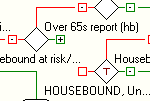
- Collapse - Expands
the selected route (Denoted by a - sign). This then collapses the
route off the selected Rule node.

![]()
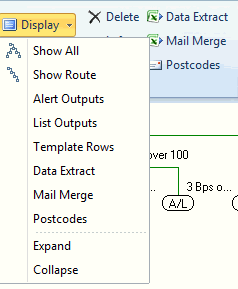 .
.