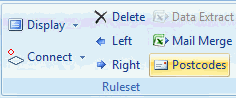
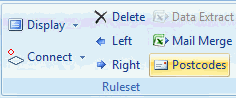
This functionality allows the pathway author to add postcode filters to Rule Nodes. These filters are applied as discrete files at the node level and are evaluated in determining if a patient meets the postcode criteria. Postcodes could be grouped into deprivation areas for example.
Before you can use the Postcodes control you must set up Postcode Files. The Postcode files you create can be used on multiple pathways which would all need to be maintained if Postcode files are amended in the future.
Using Postcode filters
• Click on the rule where you want to apply your Postcode files.
• Click Postcodes control.
The Postcodes pop up will appear.
• Tick against the Postcode files you wish to apply.
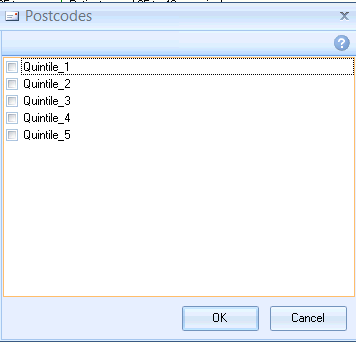
• Click OK to close the pop up.
Once a Postcode file has been applied, an envelope icon is visible alongside the Rule node.
![]()