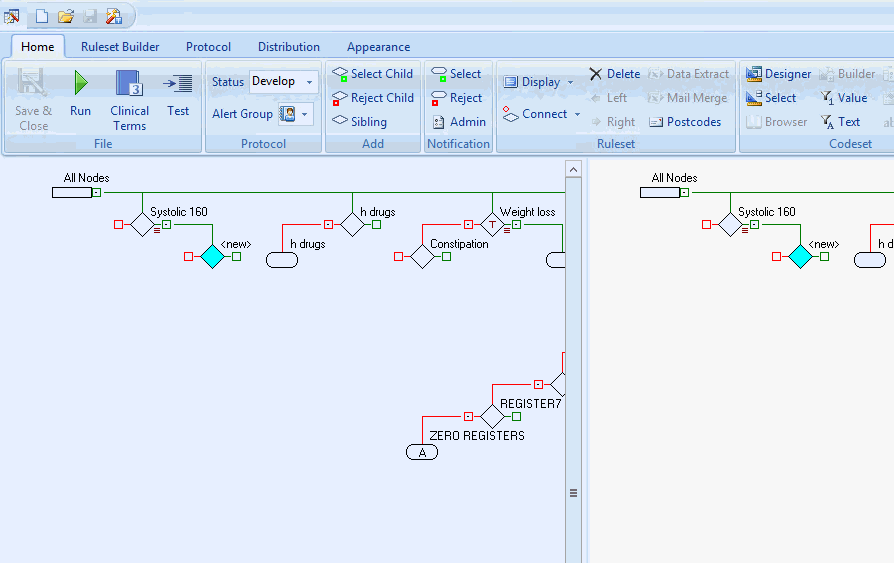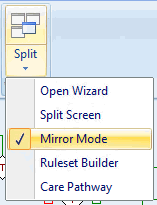
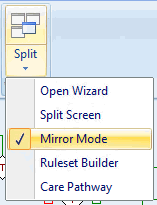
Mirror Mode Opens up the active pathway in the second pane. This mode allows you to view multiple area of the same pathway. Changes made in any pane are instantly displayed in the corresponding pane.
• Click on the Mirror Mode option in the Windows group items menu to activate.
• Click on the Mirror Mode option again in the Windows group items menu to deactivate and close the pane.