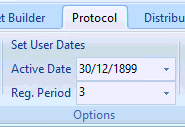
The Reg. Period (Registration Period) setting is to allow pathways to capture active patients over a historic period of time up to 1-12 months in the past.
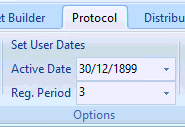
By default, on new and existing pathways The Reg. Period is blank.
Example:
Reg. Period left blank
• Patient had a health Check on 3/10/2018
• Patient then transferred out on 10/10/2018
• Report runs today looking for patients who have had a health Check >=Today – 1 Month (in the last month from the Run date)
• Patient is not included as they are currently not active
Reg. Period set to 1 (1 month)
• Patient had a health Check on 3/10/2018
• Patient then transferred out on 10/10/2018
• Report runs today looking for patients who have had a health Check >=Today – 1 Month
• Reg. period setting now also looks for active patients in the 1 last month from the run date.
• Patient now included.
The Reg. Period is set by selecting the required period month from the drop down list. This setting applies to the whole pathway
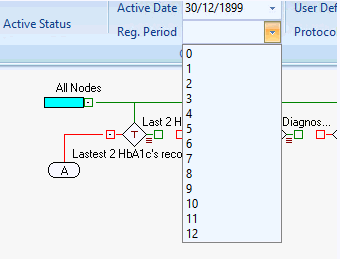
Mail Merge Call\ recall
If as part of your pathway you have created patient lists and use the Reg.Period setting, Inactive patients can appear on these lists.
However the system recognises these as inactive patients so if a practice runs a mail merge, only the active patients will display on the mail merge list.
Development considerations
The User Library function could be used to allow Pathway Developer authors to combine pathways that have a Blank Reg. Period setting and a Reg.Period of X if required.
(E.g. A pathway with a combination of Patient lists for active patients only, and a Central extract for all patients) Alternatively, create separate pathways.