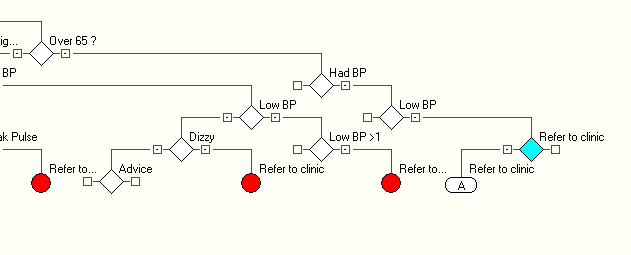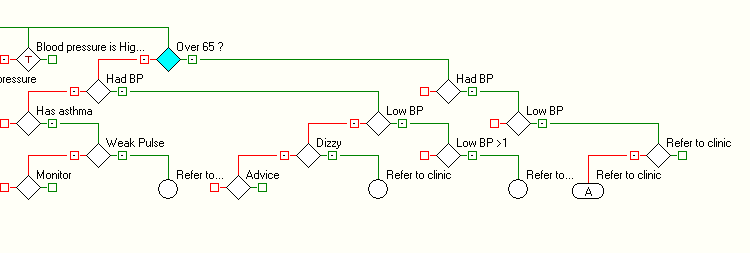
Connect To Node is used to connect a Rule Node to another, anywhere in a Pathway. This is useful when there are multiple rules in a single pathway that result in a single Outcome. Rather than replicating the same outcome (Rules), the developer connects all the Rules to the resulting Outcome. This makes Rules easier to maintain by avoiding duplication.
Example
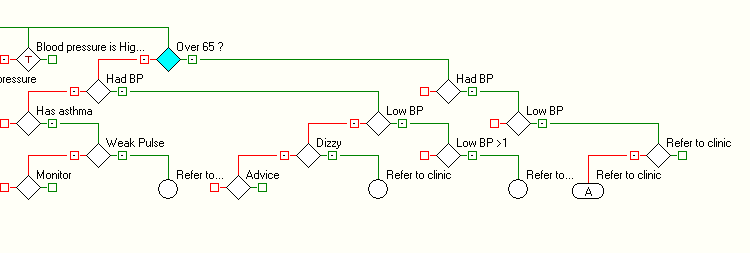
In the image above the Over 65? Rule Node will generate an alert from the Reject branch to refer a patient to a clinic, if they meet the following criteria:
If all the rules above are met, then the pathway will generate Refer to clinic alert.
If the Patient is Under 65 (The Reject Branch of the Over 65 Rule Node) then there are multiple Rule nodes being evaluated. The results of some of these rules being evaluated as True also require the patient being referred to a clinic.
These multiple rules are then connected to the single common outcome Refer to Clinic Rule.
Connecting Rule Nodes.
• Right mouse on the Rule Node you wish to connect TO
• Select Connect To Node from the inline menu.
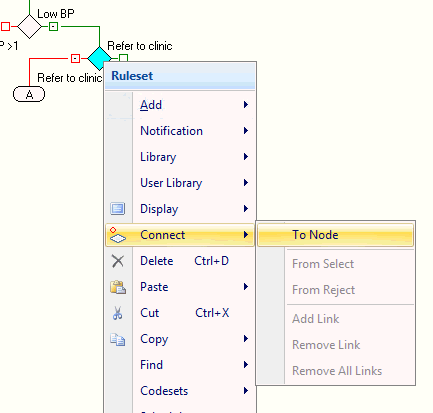
• Right mouse on the Rule Node you wish to connect FROM.
2 options are available:
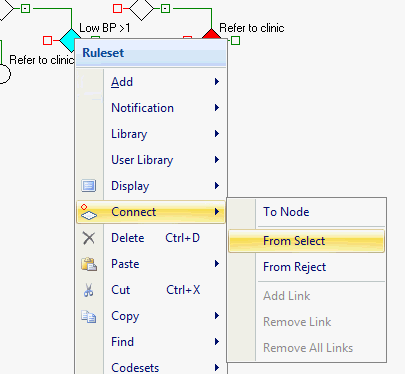
These options will determine the Connection if the Result is a Select or a Reject.
After Choosing the option a Connection Branch will appear on the Rule Node showing it has been connected.
Connected From Select: 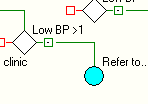 Connected From
Reject:
Connected From
Reject: 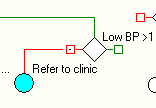
Clicking on the Connected FROM branch will then highlight in red the Rule Node that it is connected to:
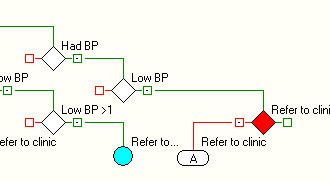
Clicking on the Connected TO Rule Node will display in red all the Rule Nodes that are connected to it.