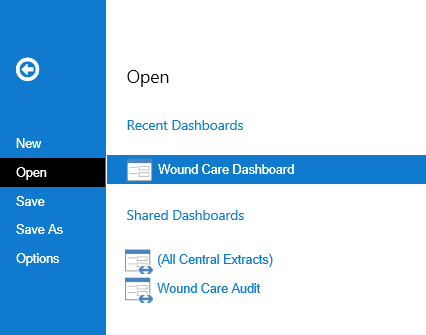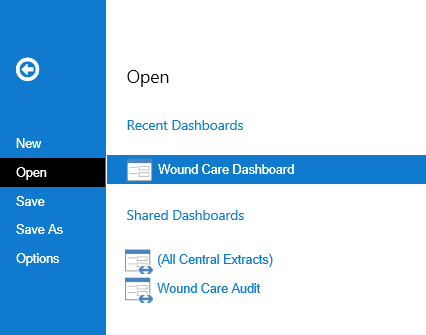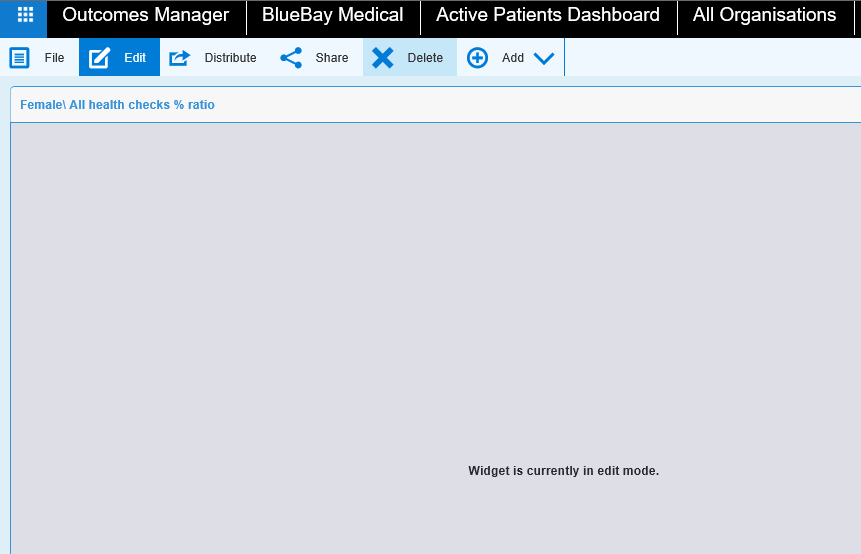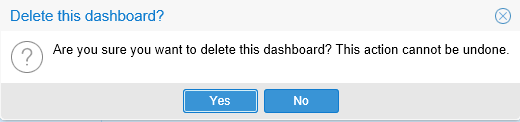Delete a Dashboard
- To delete a dashboard, select your dashboard from the Open menu
after clicking on the central reporting tile.
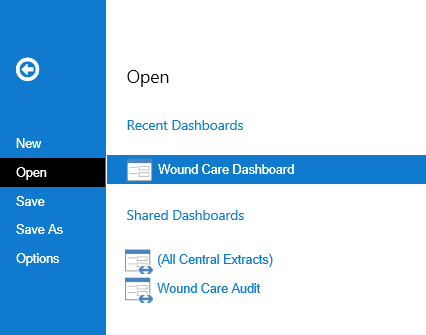
- Once the dashboard has been opened, click on the Edit
icon.
- Then click the Delete icon
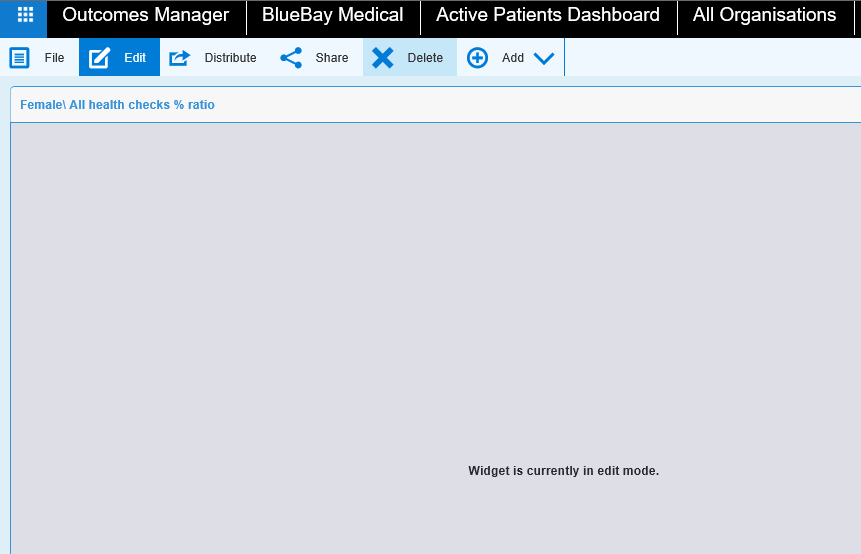
- A confirmation message will appear asking you if you are sure you
wish to delete the selected dashboard.
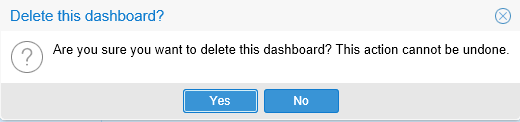
- Press Yes to confirm deletion.