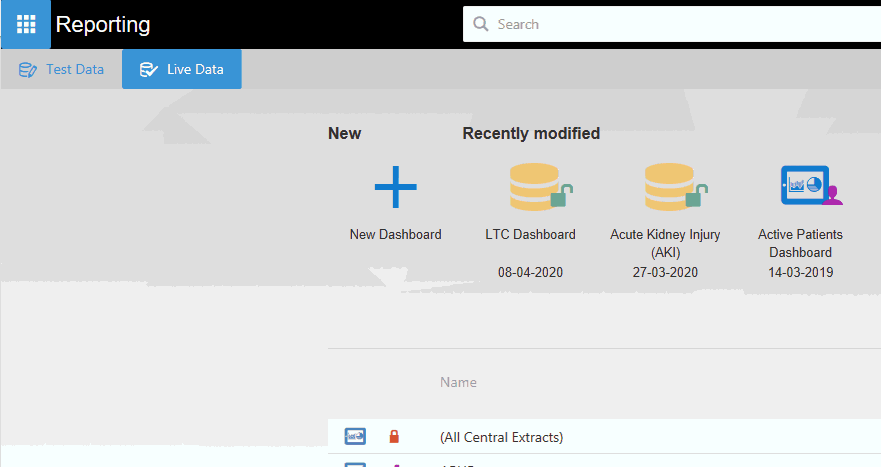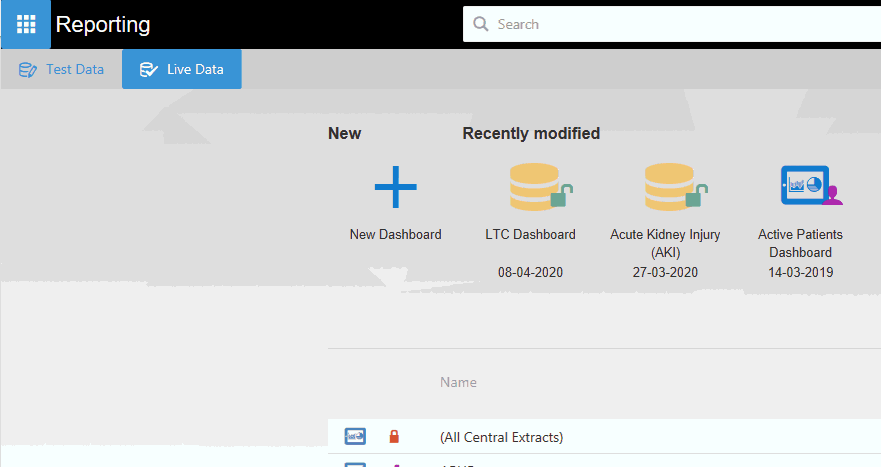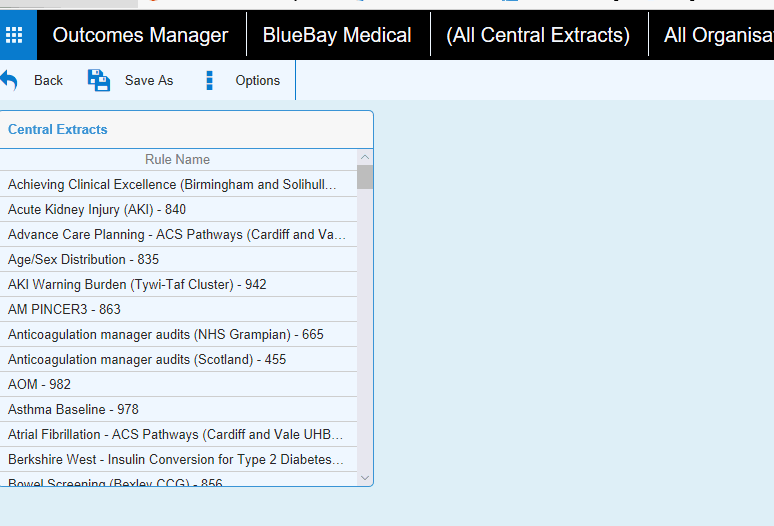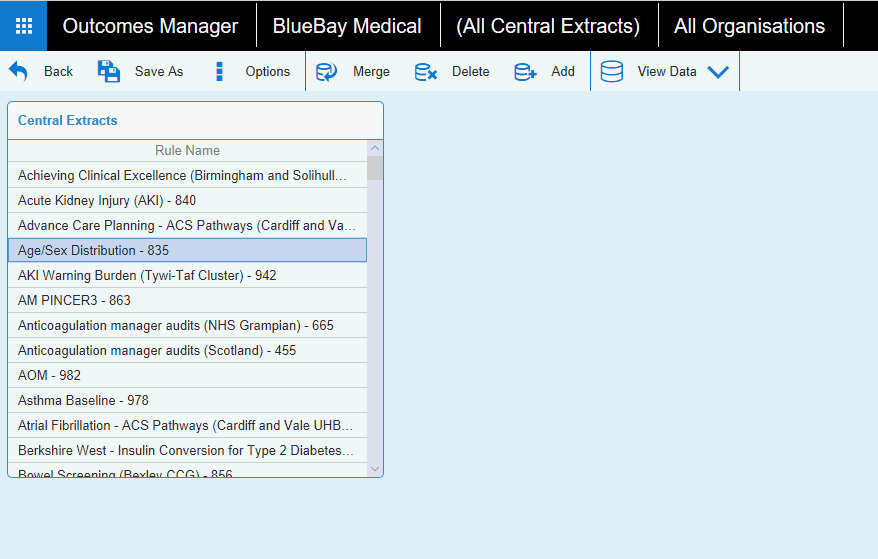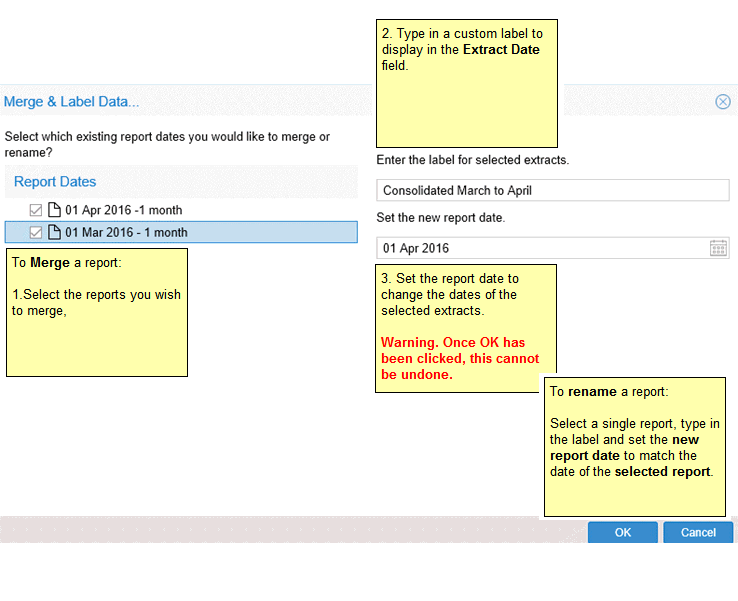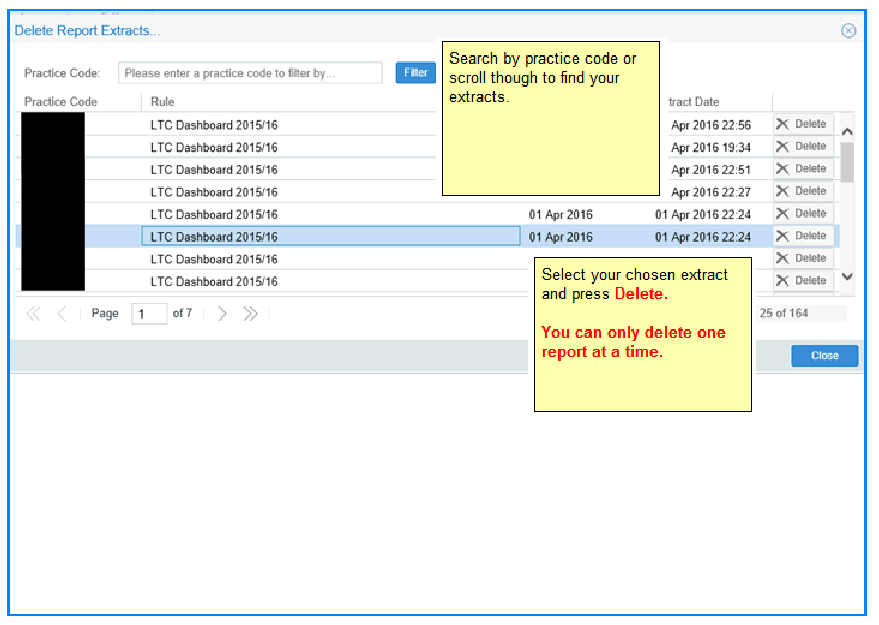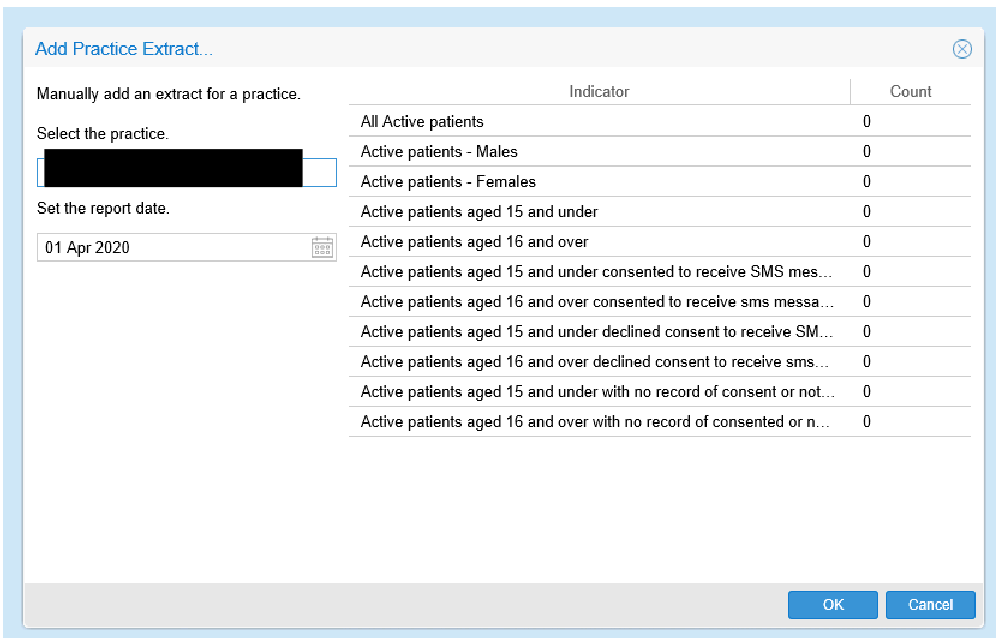Merge \ Delete \ Add data
Merge
The Merge function enables administrators
to combine reports from different dates in order to consolidate separate
reports. This function can also be used to just rename
existing reports.
- Select All Central Extracts
from the pathway list
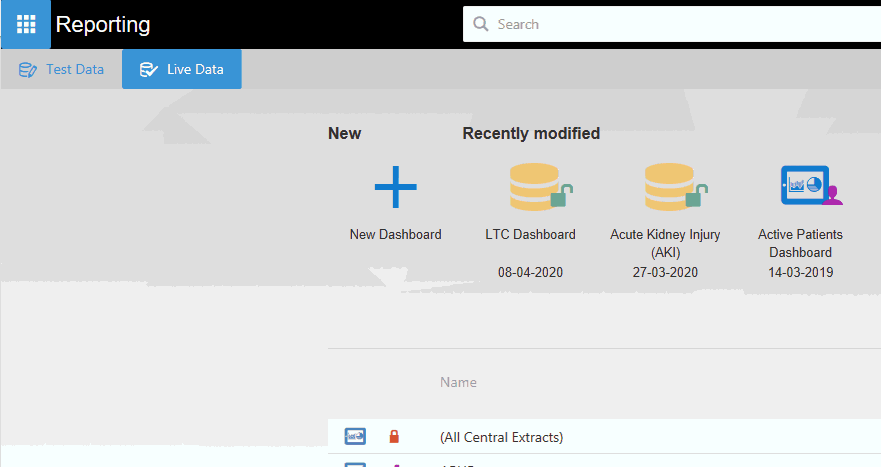
The All Central Extracts screen opens
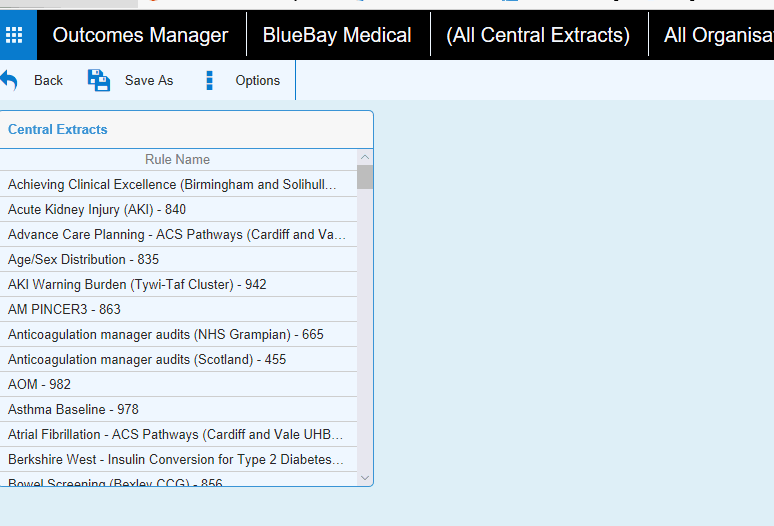
- Find your extract pathway and then select it. The Merge option
appears
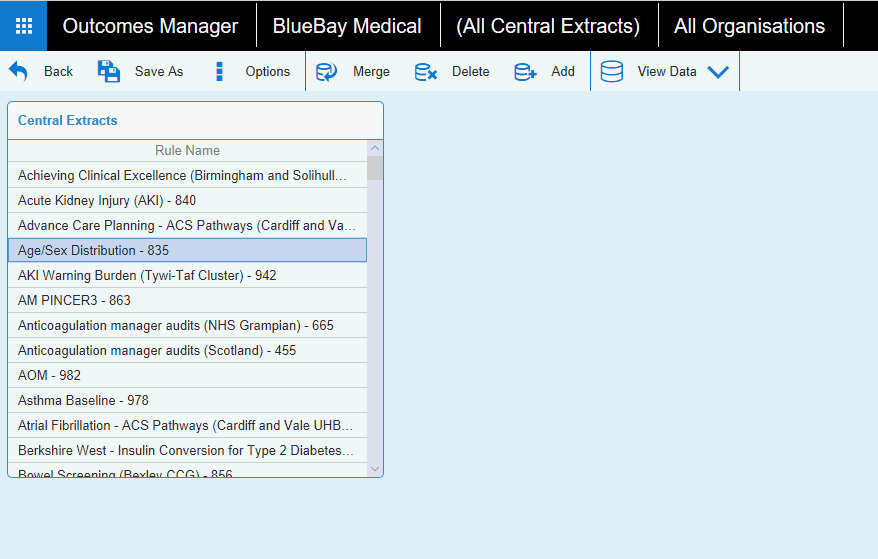
- Select the report dates that need to be merged and set a new report
date and click OK.
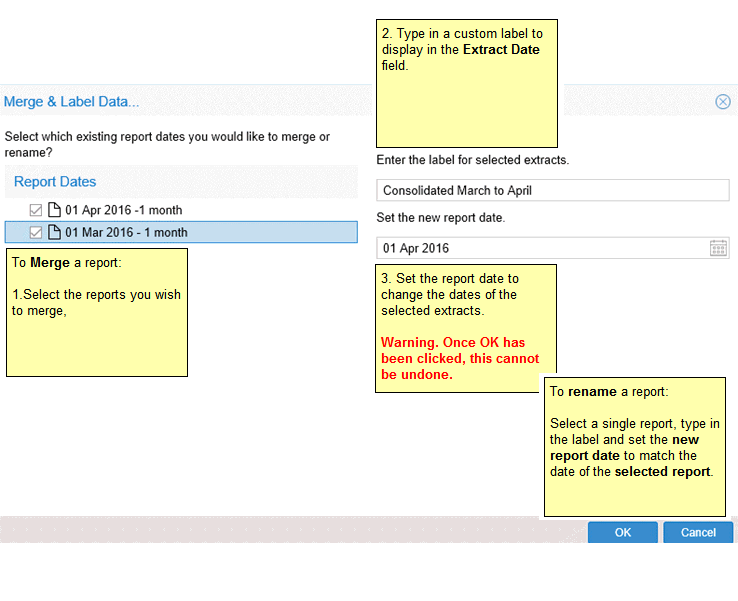
Delete
The Delete function allows you
to remove practice extracts from the Central Reporting Dashboards.
- Carry out the steps above to locate your extract
- Click the Delete button
from the menu
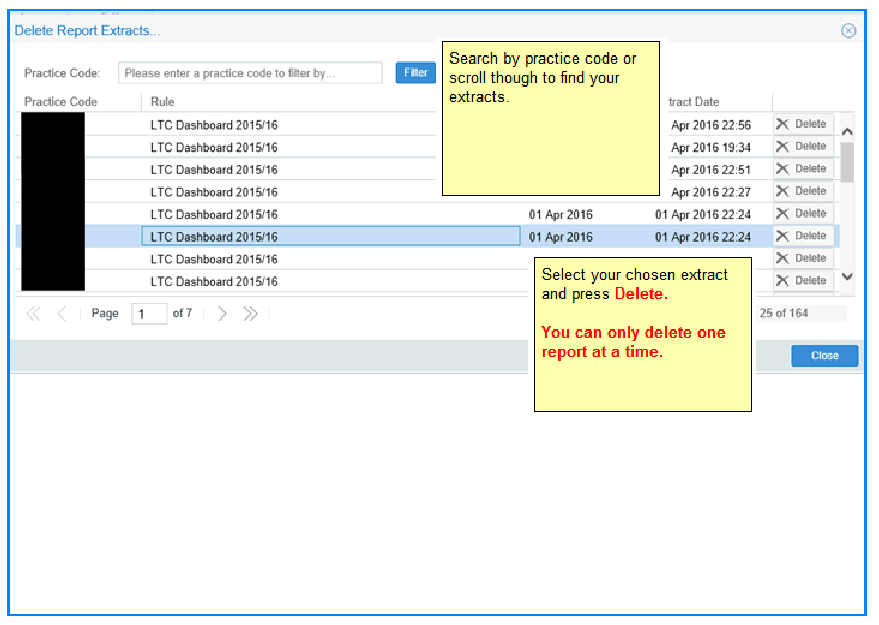
Add
The Add function allows you
to manually add data to practice extracts. This is for practices who have
no extract facility
- Carry out the steps above to locate your extract
- Click the Add button from the menu
The Add practice Extract screen appears:
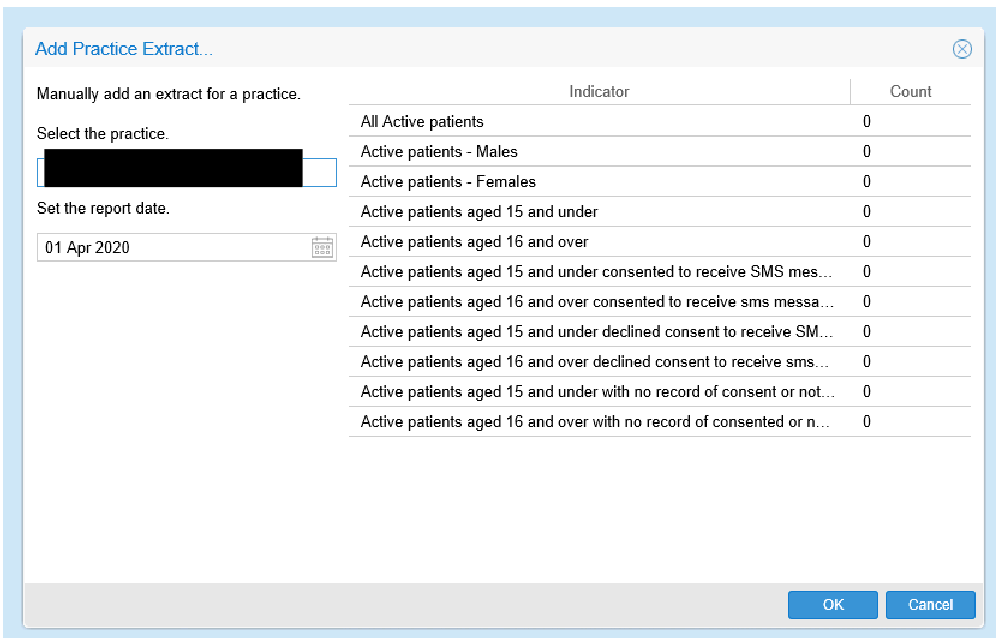
- Start typing in the name of the practice you want to record data
against.
- Double click on the reporting lines to start adding the data against
each line. Click OK once completed .