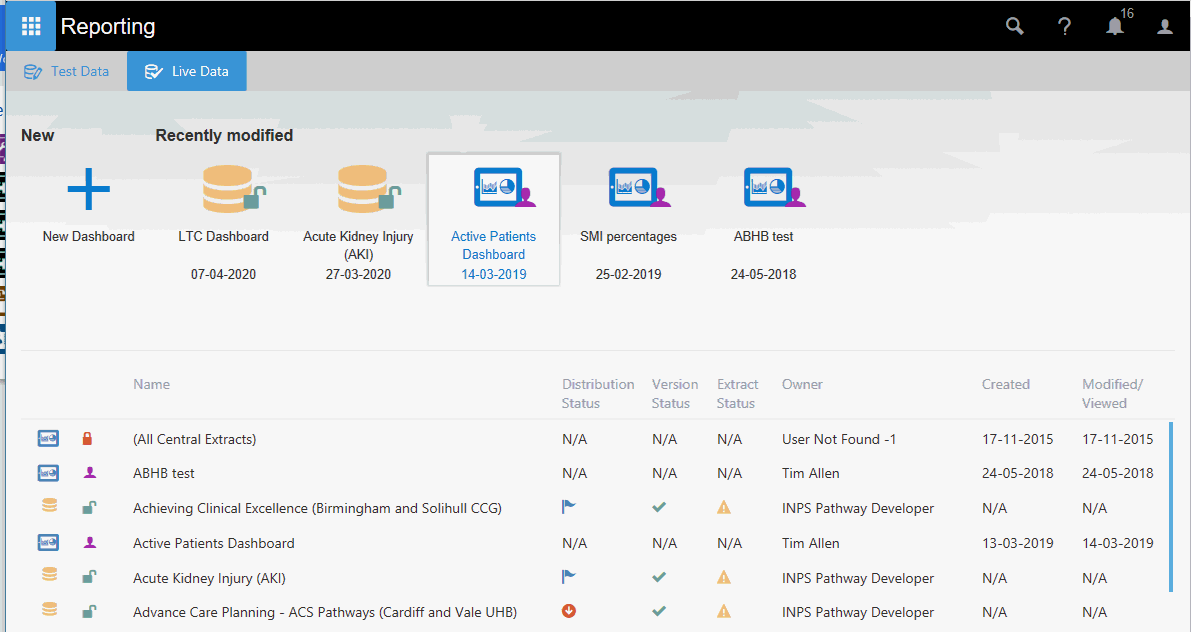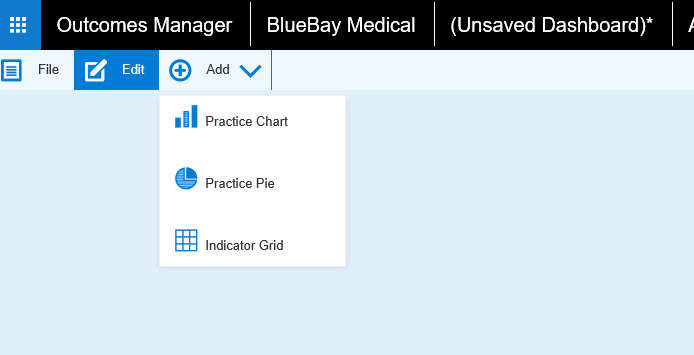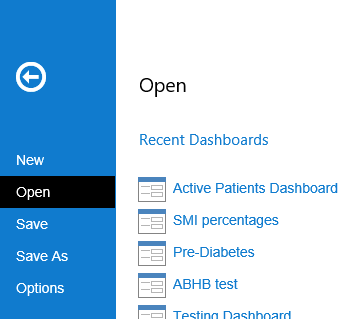Widget Dashboards
- Select the Reporting Dashboard icon from your Home page.

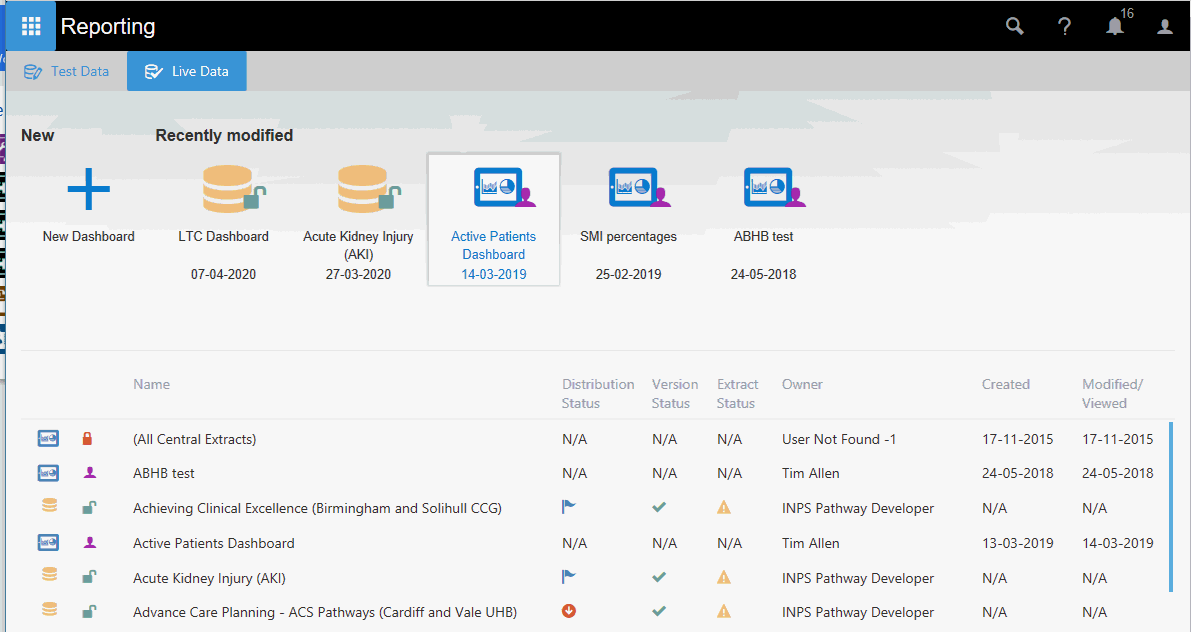
A blank dashboard opens and from here you can click Add to start creating a new
Dashboard
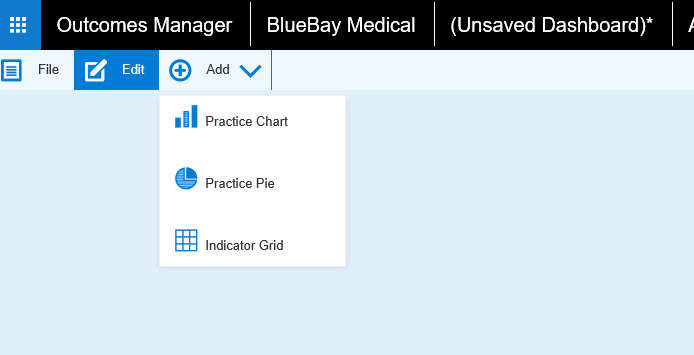
Clicking the File button will
open the main menu for further options:
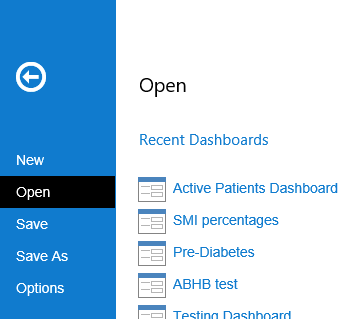
Menu options
- Open. (Highlighted
by default) Displays the option to open a view to see a list of "All
Central extracts". Any custom dashboards that you have
built;or have been shared across your organisation; will also be visible.
- New. Opens the Dashboard Design page.
- Save Used for saving
your own custom dashboards.
- Save as. Used for
saving further copies of your own custom dashboards.
- Options. Allows you
to pick a default dashboard which will open straight away after clicking
the Central Reporting Tile.