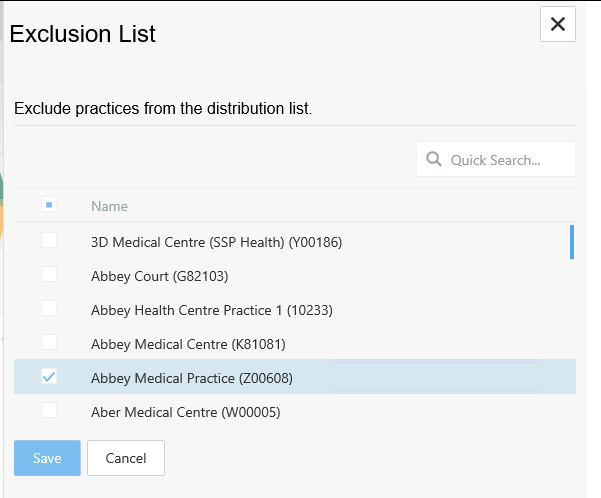Exclusion List
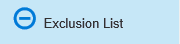
When you create a distribution list for a pathway and specify countries
and\ or organisations, every practice within those countries or organisations
is added to the Exclusion List
screen.
- From your Home page, select the Service Management Dashboard tile.
- Select your pathway for it to open in a new tab and display
the options menu:
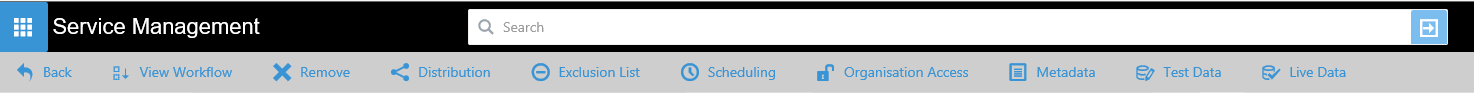
- Click the Exclusion List
icon.
The Exclusion List pane settings will appear from the right hand side
of the screen :
- Either scroll down or use the search bar to find the practices
you wish to exclude and check mark them .
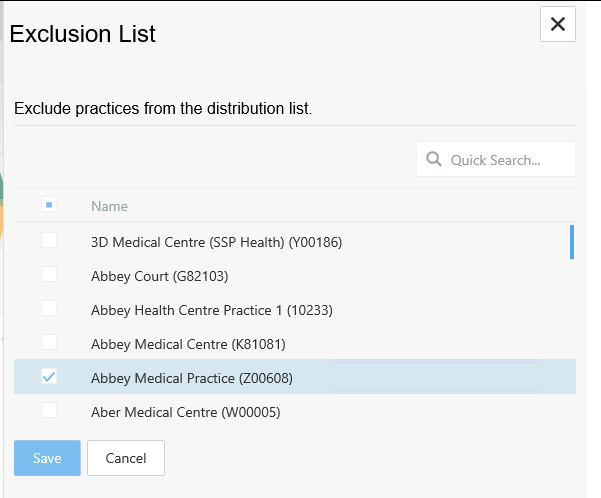
- Click Save and then close when completed.
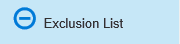
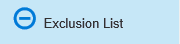
![]()