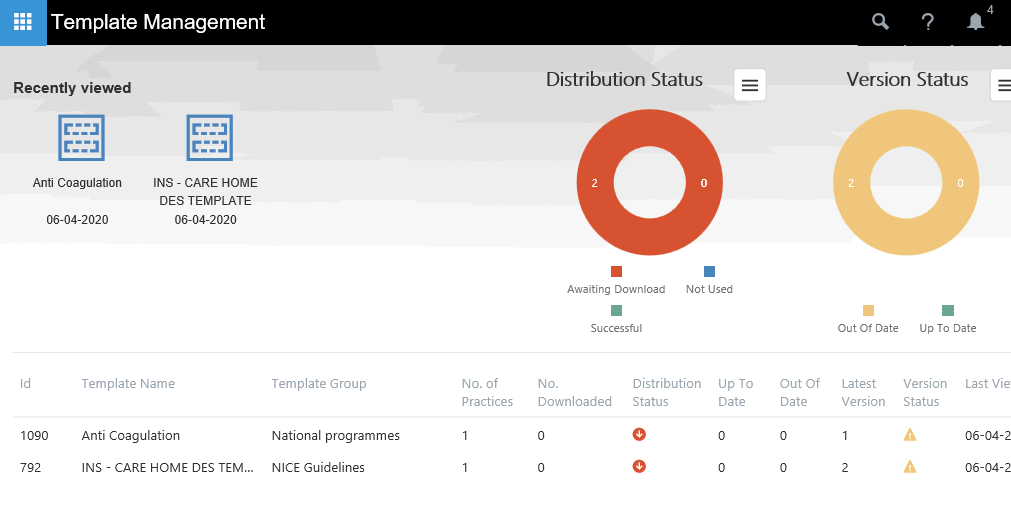The Service Management screen shows summary of pathways or templates that can be managed by your organisation or practice. Pathways are created using the Pathway Developer Tool. Templates are created using the Template Designer.
The Summary screen opens displaying all of the available pathways (organisation view) and templates (practice view). Summary gauges visibly display the overall distribution and version status of these pathways and templates. The last 5 pathways that you recently viewed are visible under the search bar.
Organisation summary looking at all pathways
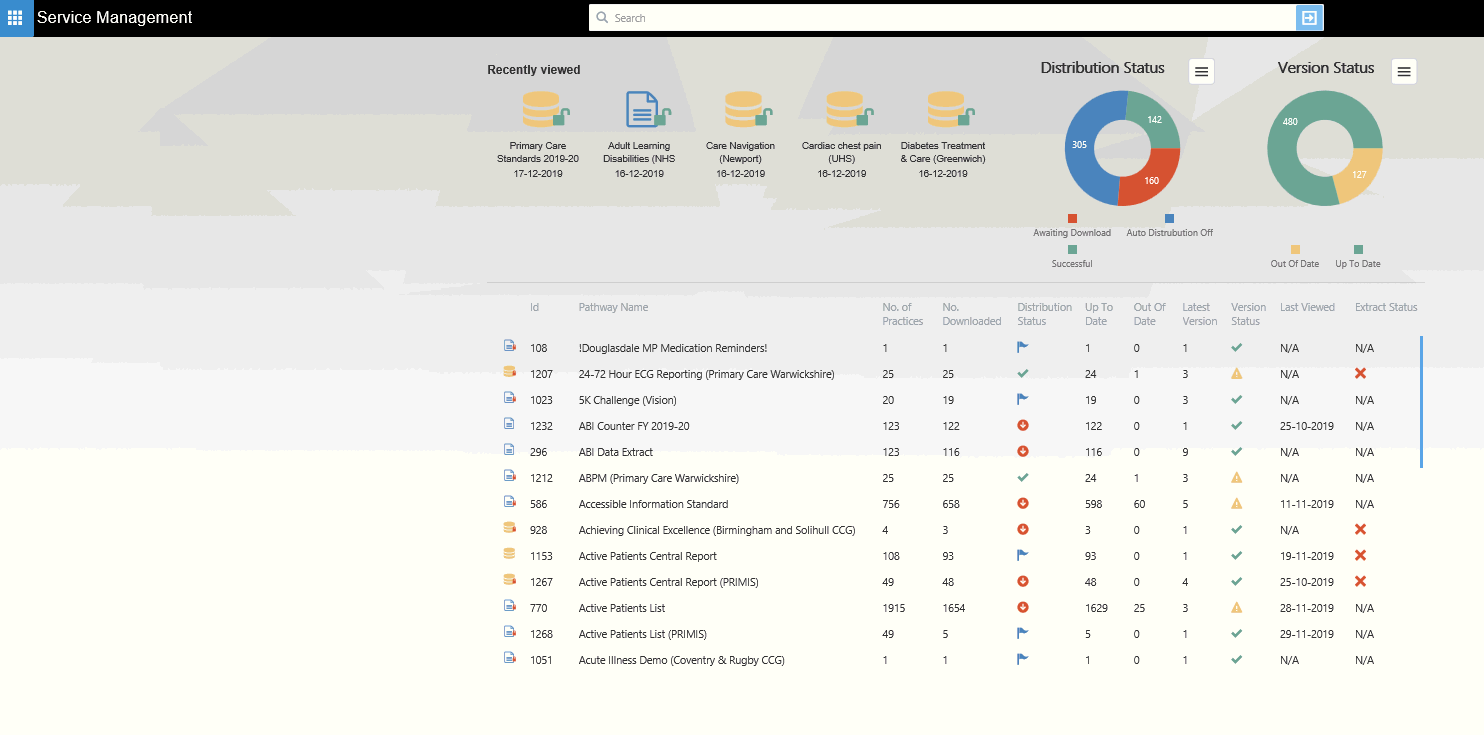
Pathway icons:
 Standard pathway that has been distributed to your
organisation. The Padlock denotes you are not the owner of this pathway
and cannot make any changes using the Pathway Developer tool.
Standard pathway that has been distributed to your
organisation. The Padlock denotes you are not the owner of this pathway
and cannot make any changes using the Pathway Developer tool.
 Reporting Pathway. This contains a central extract
and can be scheduled to extract aggregated data.
Reporting Pathway. This contains a central extract
and can be scheduled to extract aggregated data.
If as an organisation you create and distribute your own pathways then these icons will not have a padlock symbol against them.
To view more detailed information about a pathway:
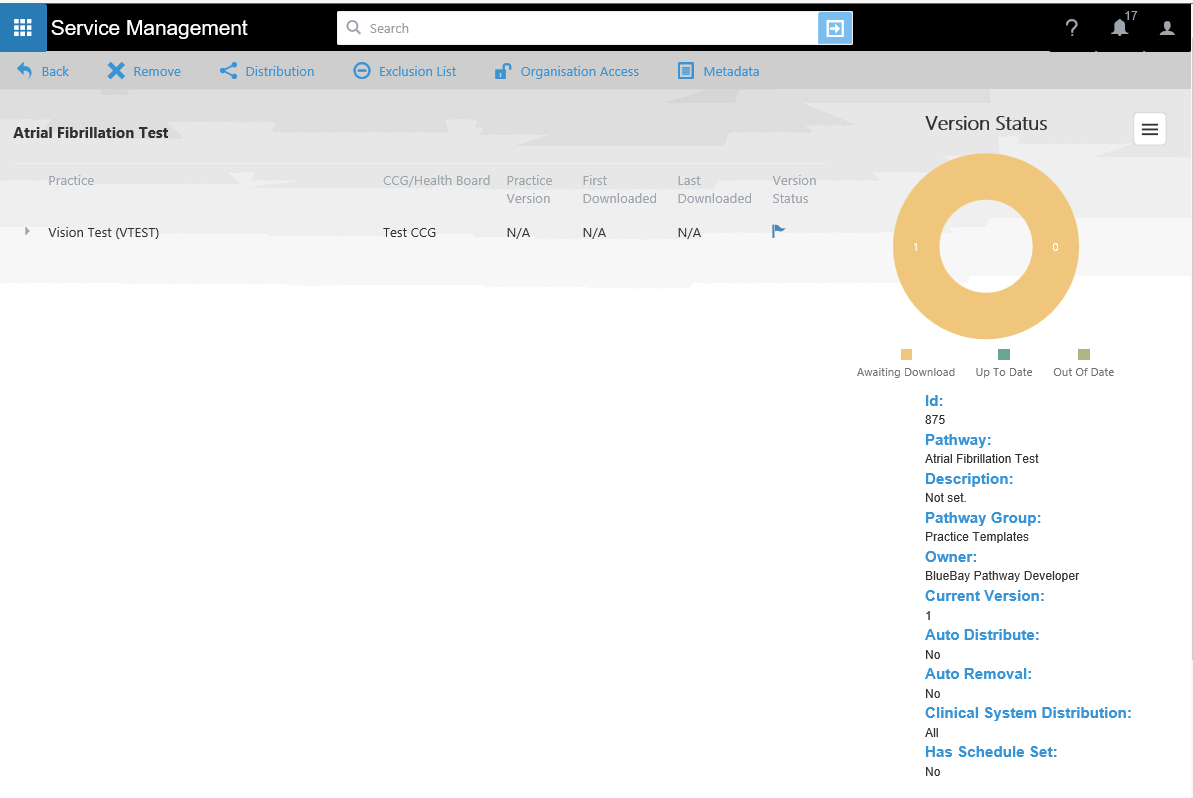
This view will show the practice distribution list allow you to carry out any actions using the Pathway Management ribbon.

Practice summary looking at all templates (Template Management)