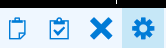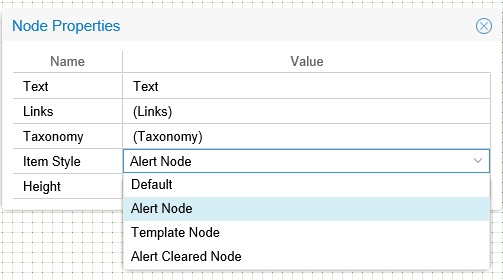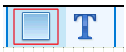
To add a Workflow node:
• Hover your mouse over the Node icon until it changes to a hand: 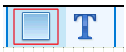
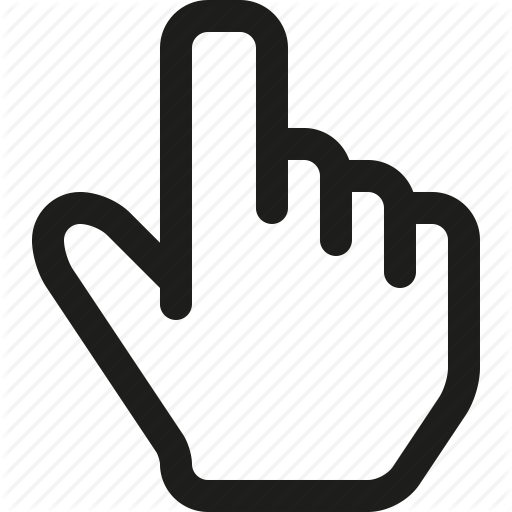
• Hold the mouse button down and drag the node onto the canvas.
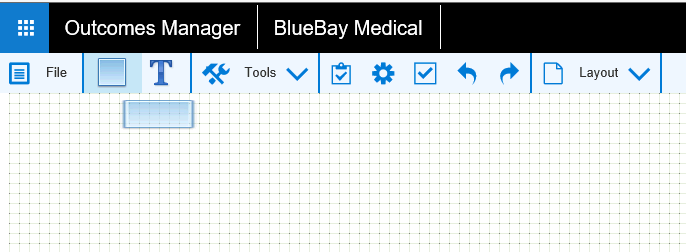
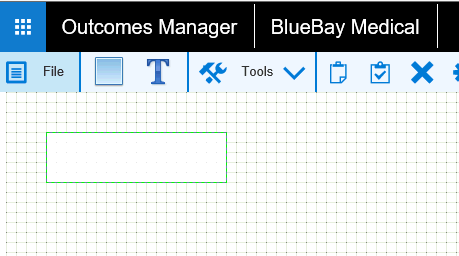
• Double click the node to open the Node Editor.
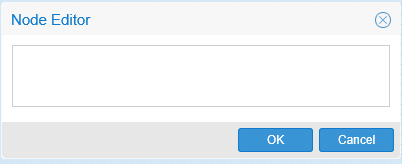
• Add text and click OK.
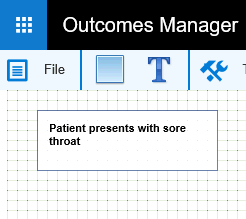
The style of the node can be changed by clicking the Node properties icon and then selecting the Item Style. Node Styles can be created by Administrators using the Node Styles section.