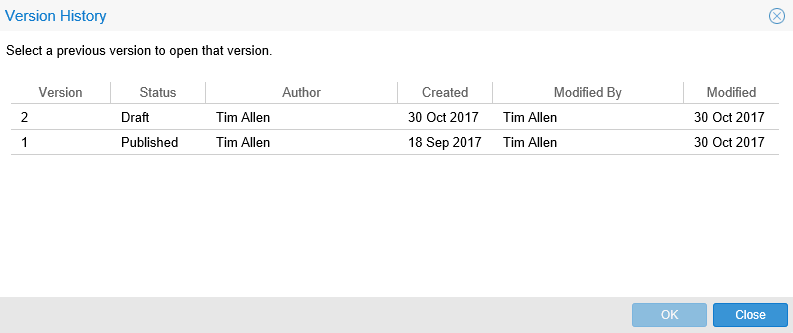When a Workflow has been published, it cannot be edited. Small changes though can be carried out by the designer by selecting Unpublish from the menu on the open Workflow. Once the changes are made the Workflow can be set back to Publish
New versions can be created whilst the older version is still available to end users. Once the newer version has been created, this can be published and the end user will then see the changes to this new version.
Creating a New Version.
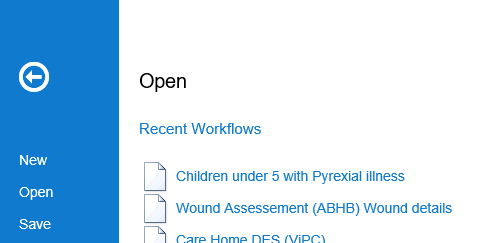
The version number of the current open Workflow will display at the foot of the design screen.
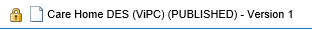
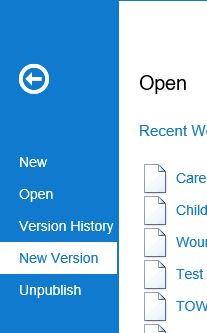
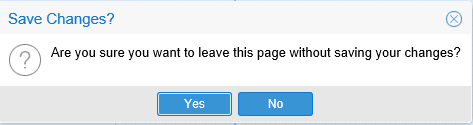
Your Workflow will display again and the status of the Workflow will change.
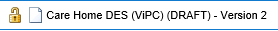
You can now work on your new version and Publish the new Workflow when ready. End users will see the new version when it has been published. Until then they will see the original version.
The Version History on the menu displays information about your current Workflow.