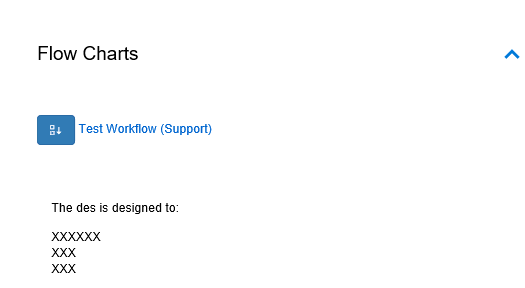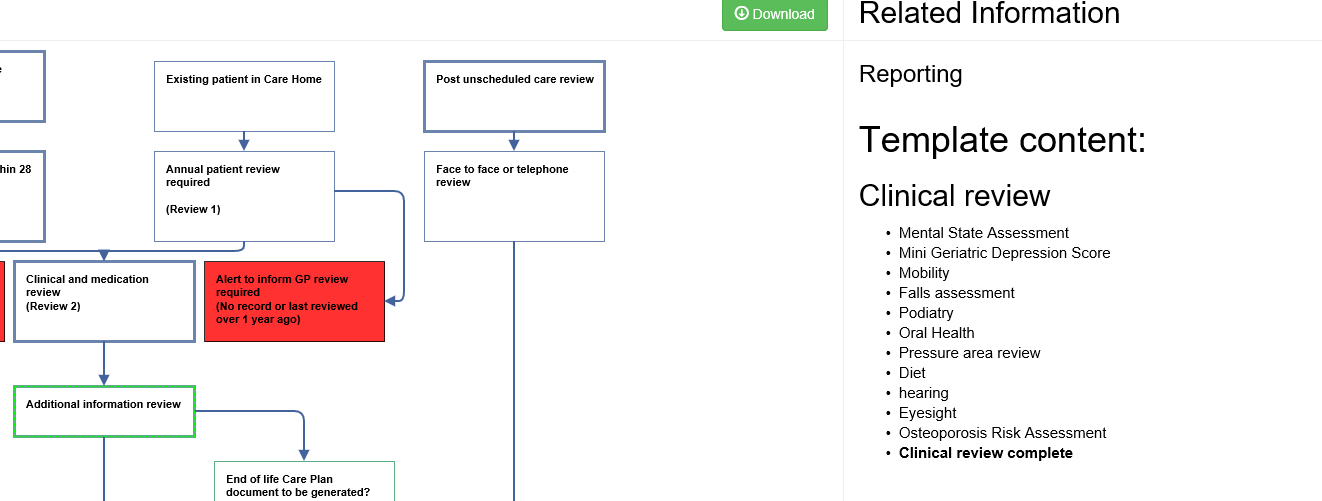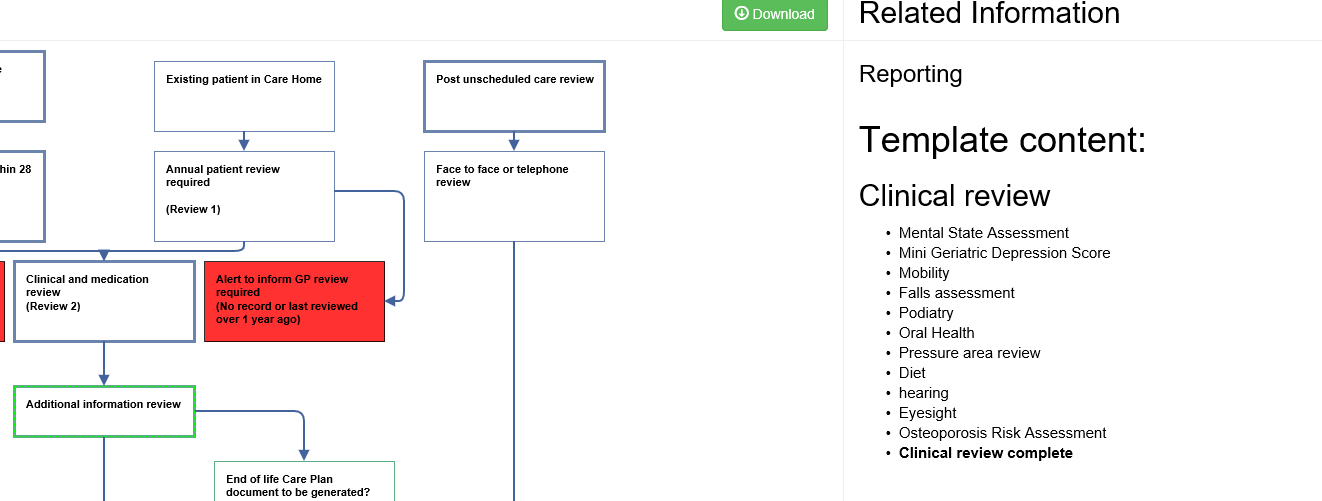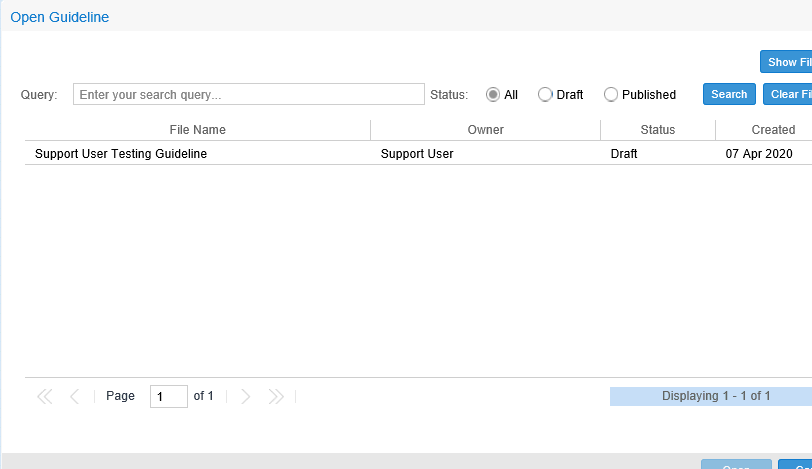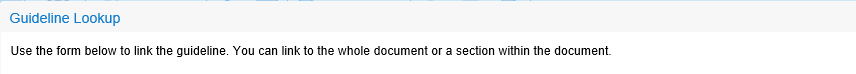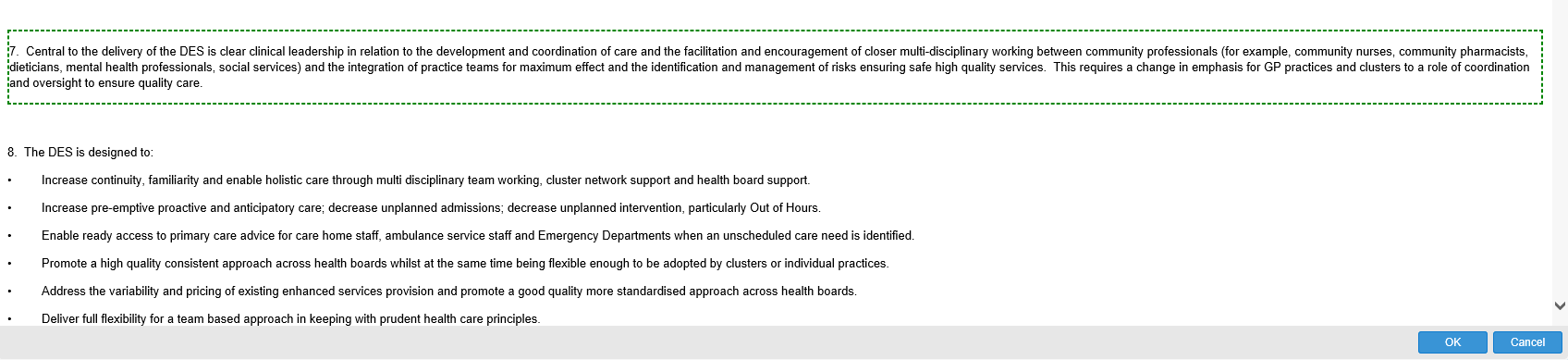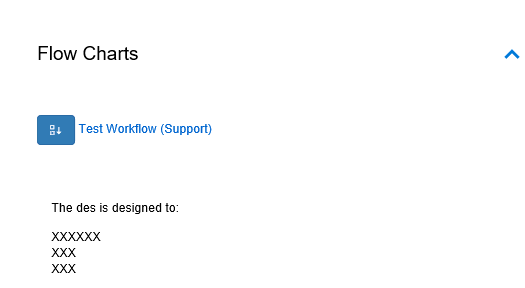Add Guideline link
A node within a Workflow can be linked to a section within a guideline
created using the Guideline
tool.
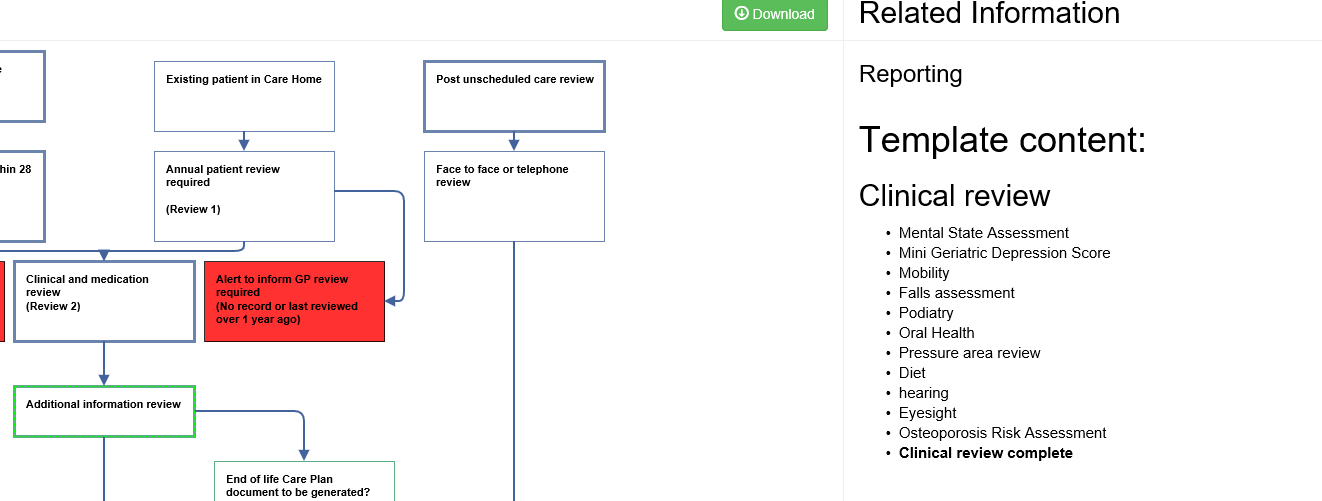
To add a Guideline link:
- Highlight your node that will link to the existing Guideline.
- Click the Guideline icon

The open Guideline screen appears for you to search for your Guideline.
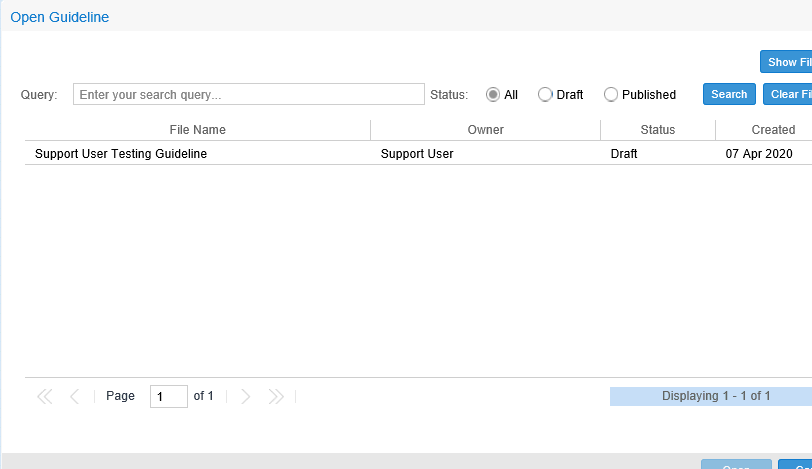
- Find your Guideline and then click open.
- The Guideline lookup now opens and you can select the section within
the guideline to display when the node in the Workflow is selected.
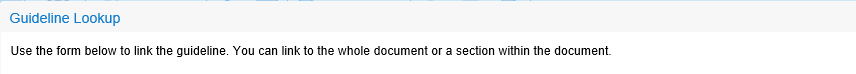
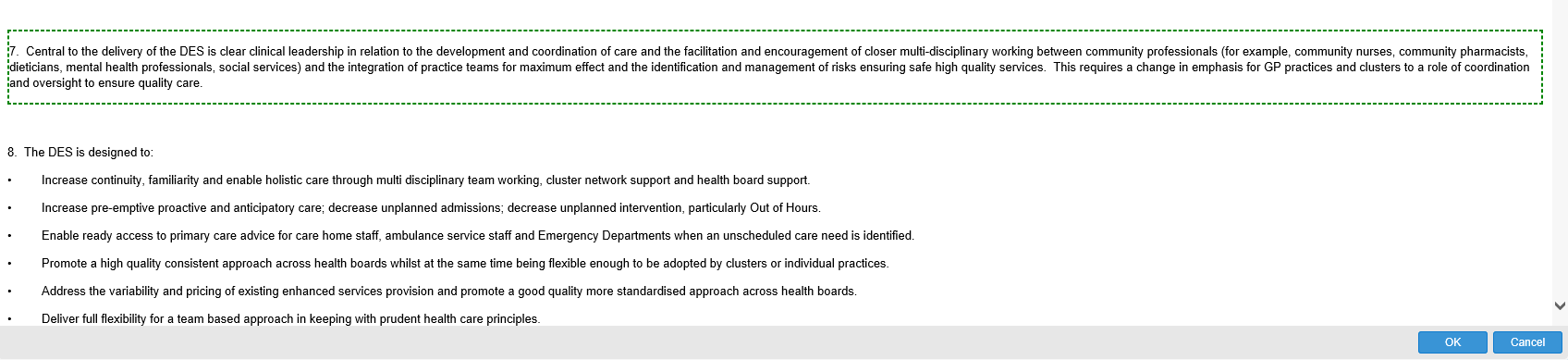
- Click OK.
- The link now appears under the selected heading.