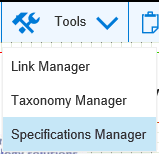
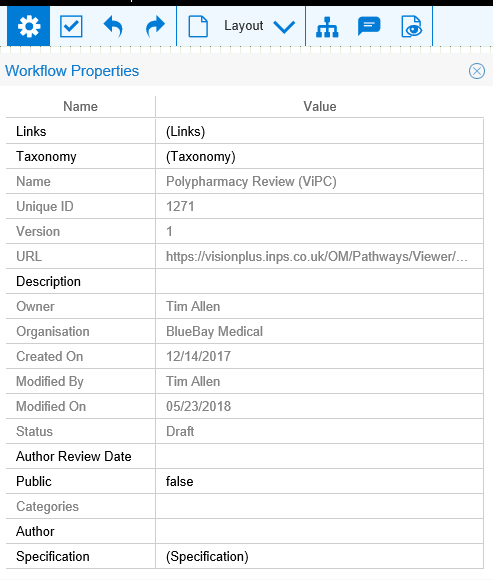
A number of different items can be added to the Specifications Manager Section within Workflow. These are the same types of items that can be added to Nodes and the whole Workflow via the Link Manager tool.
Adding Specification items from the Workflow menu ( Tools - Specifications Manager - Workflow Properties screen - Specification section)
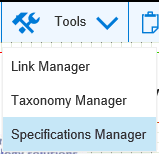
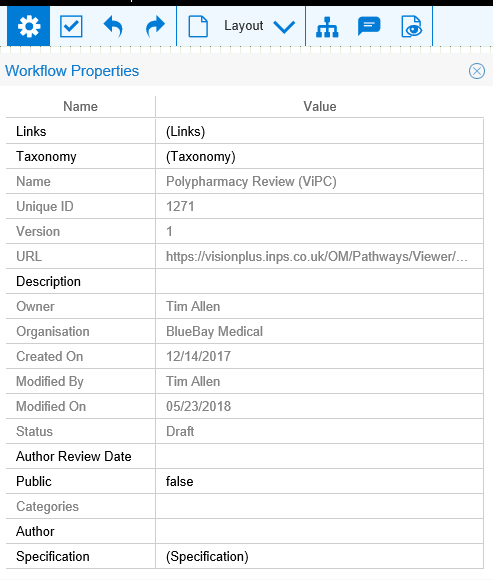
Select Tools - Specifications Manager
The Workflow Properties screen opens:
Select Specification and click on the three dots when they appear
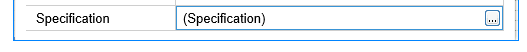
The Specifications Manager screen opens:
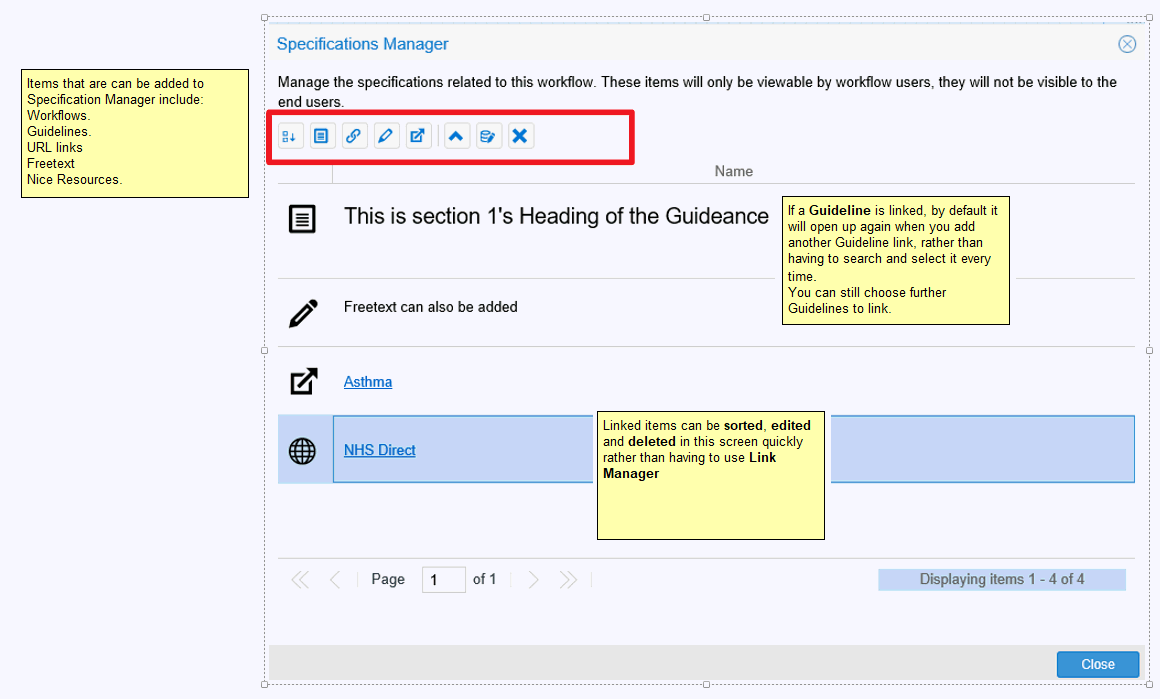
To add items:
Click on the quick entry menu and choose the item(s) to add.
![]()
Search screens will appear for Workflows and Guidelines. Add URL\Freetext\Nice Resources will display their entry screens.
Add items as required.
Reorder edit or delete using the
available icons ![]()
Click Close once complete.
Adding items using the Related Information screen