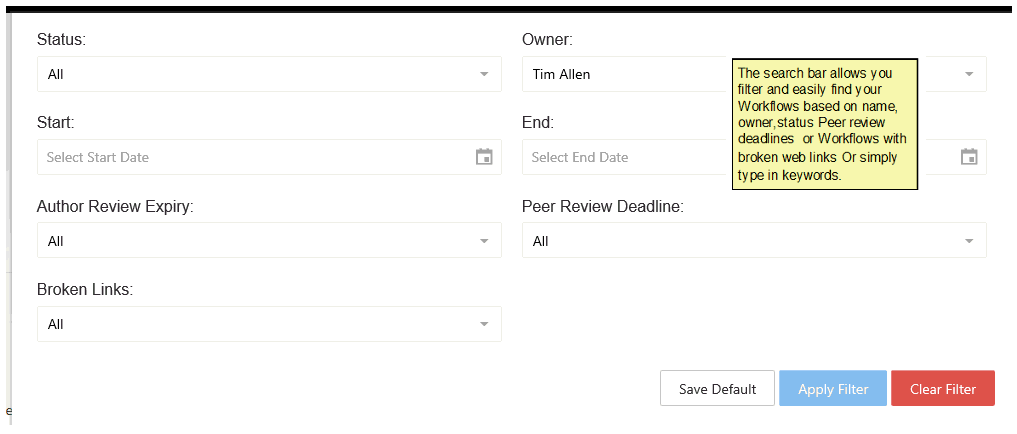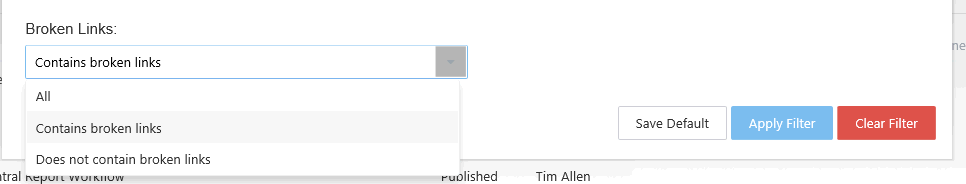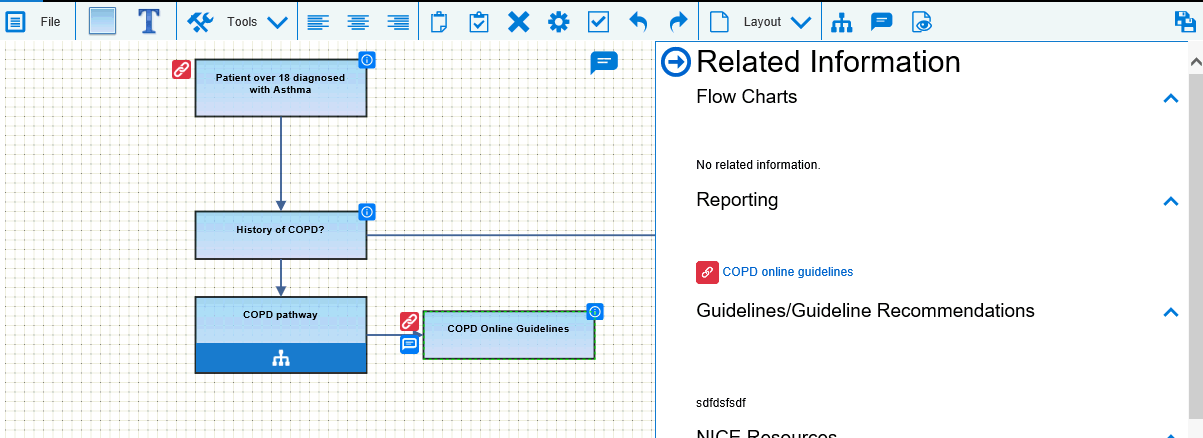
Workflows can be linked to multiple information sources. One of these sources is a Web URL link. This is denoted to the end user by a red icon against the Workflow node
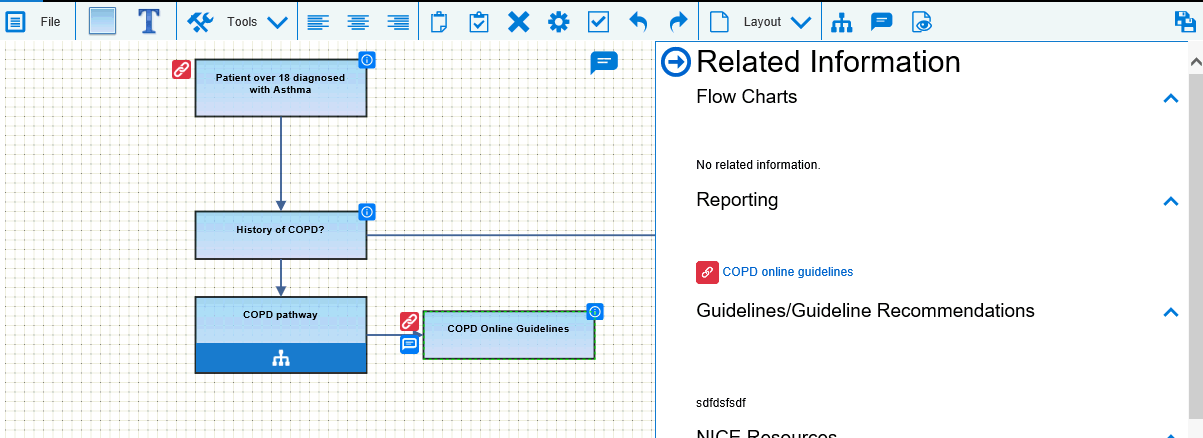
The system checks all Workflows once a day for any links that are invalid. This can be down to website page names changing or domains going down etc.
If a Workflow has an invalid link, when it is opened up in design mode and the node is selected, the description of the link in the related information page displays "Broken link" instead of the original description.
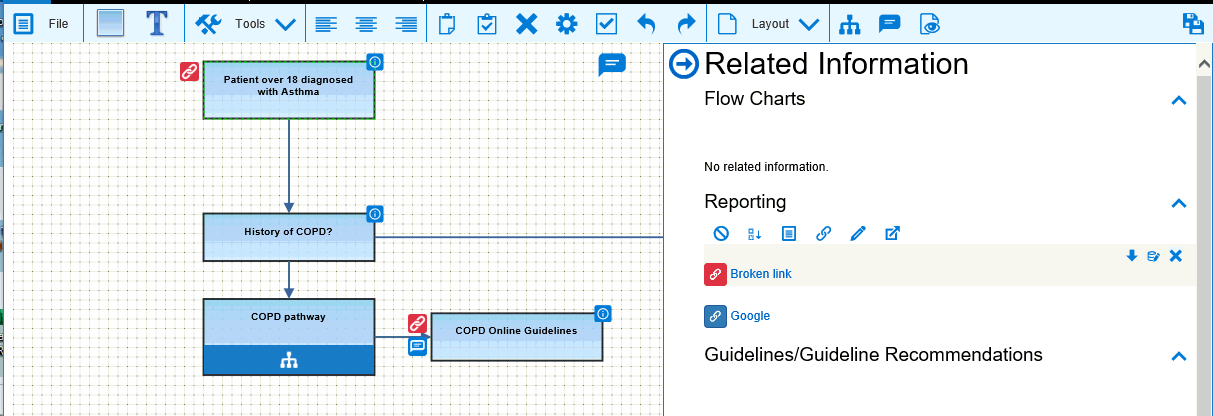
The user can then edit the broken link in the related information screen.
Workflows with Broken links can also be searched for in the Workflow Search bar of the Work Flow Home page by selecting the Broken Links filter and picking the
contains broken links option.