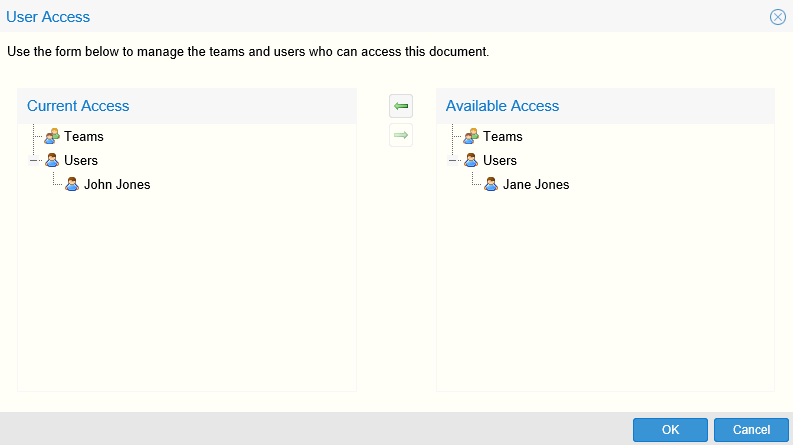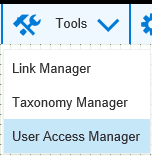
When you create a Workflow, as the owner only you can edit the Workflow.
However, there is an option to assign user access to your Workflow, allowing users or teams access. (Workflow teams are configured using the Admin Tile)
• Open your Workflow (in draft mode) and select Tools - User Access Manager.
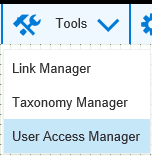
The User Access screen appears:
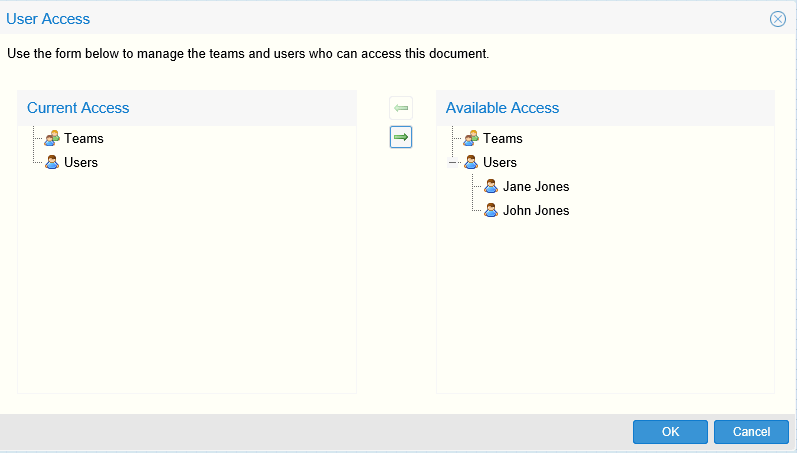
• Highlight a user or team from the Available Access section. A green arrow appears.
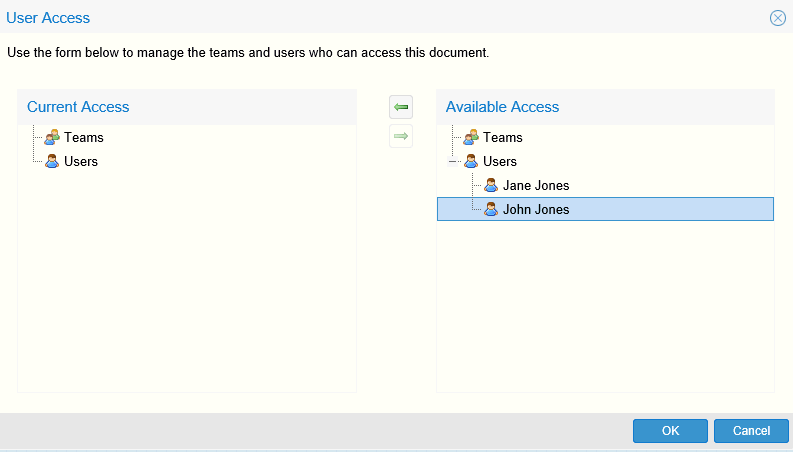
• Click the green arrow to add the user or team to grant them current access to your Workflow.
• Click OK once access has been set for the users \ teams.