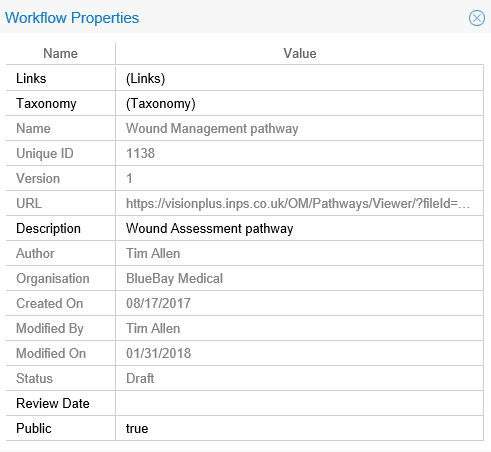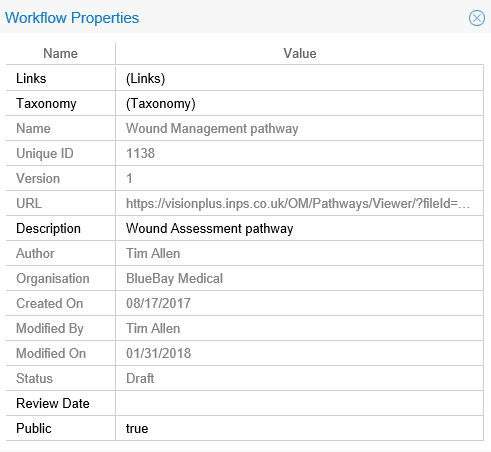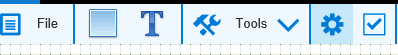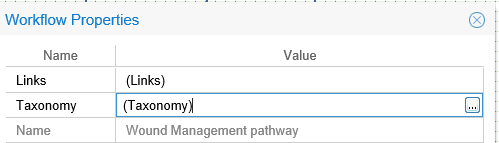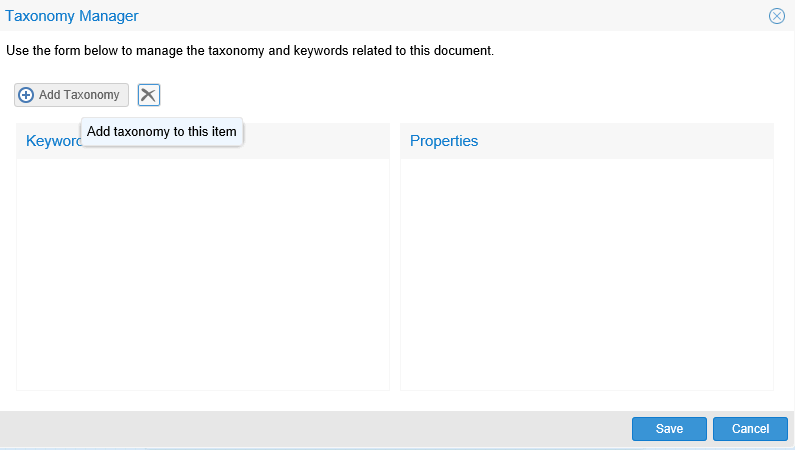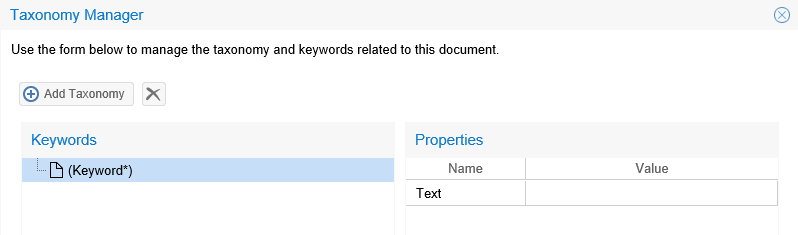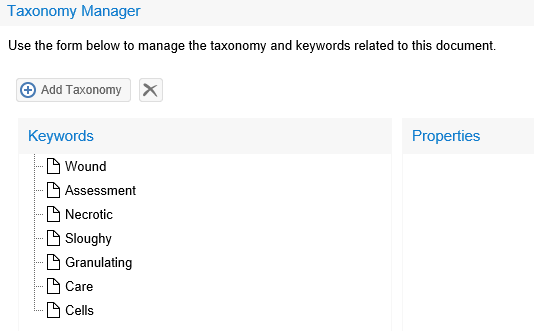Workflow Taxonomy
The Workflow Taxonomy properties
allows you to add keywords to allow Workflows to be searched on when published
for public access.
The Workflow Properties screen is used to configure the high level settings
of the Workflow.
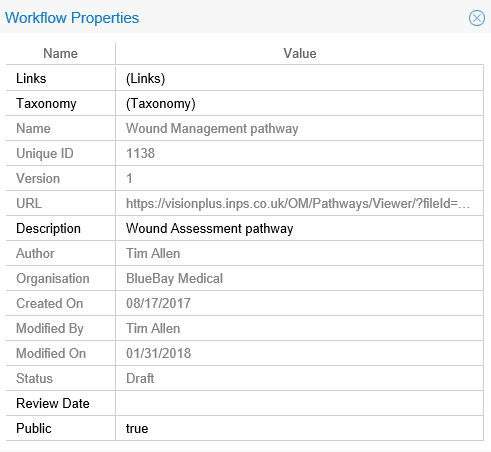
- Select the Workflow tile and open your Workflow from the File menu.
- Click anywhere on the workflow background (Not on a node or connector)
and then click the Properties icon.

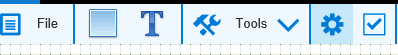
- Click the Taxonomy section
and three dots ... will appear.
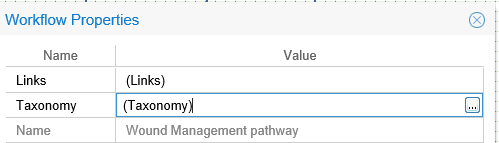
The Taxonomy Manager pop up
appears:
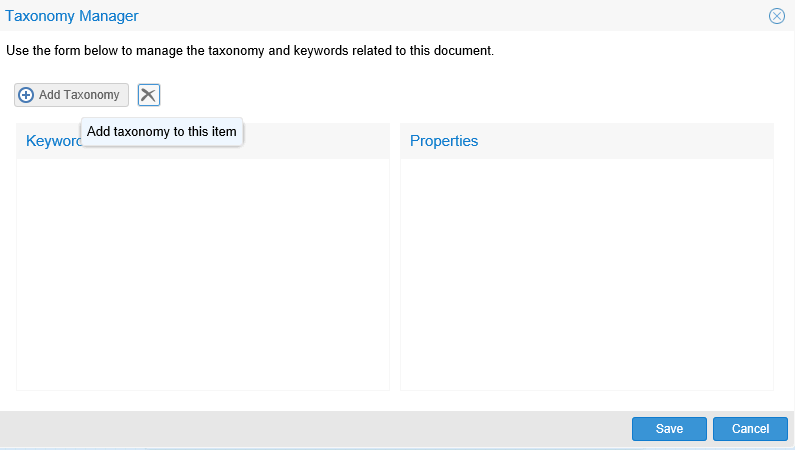
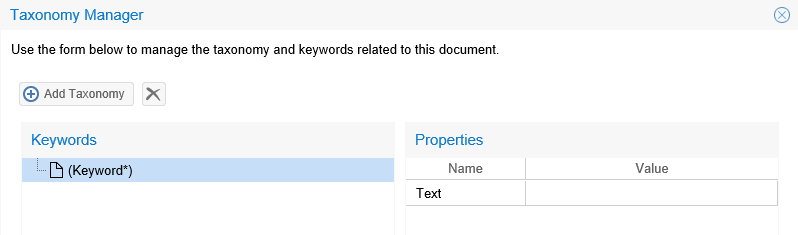
- Enter your keywords so users can search on them to find the specified
pathway.
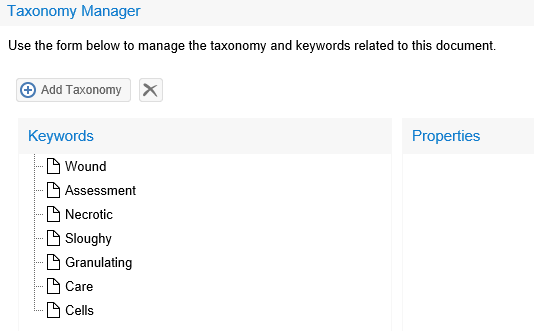
- Click Save on the Taxonomy
Manager Pop up.
- Click FILE-SAVE
in Workflow.