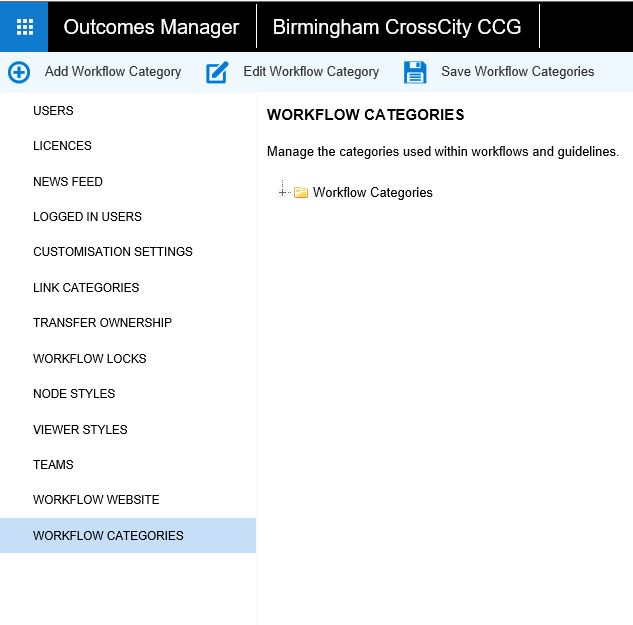
Workflow Categories allows organisations to create categories for public facing Workflows. Authors can place their Workflows into these categories which can then be searched for in the public facing website the organisation has created for these Workflows.
Creating Workflow Categories
• In the Admin Tile, select Workflow Categories
• Click Add Workflow Category
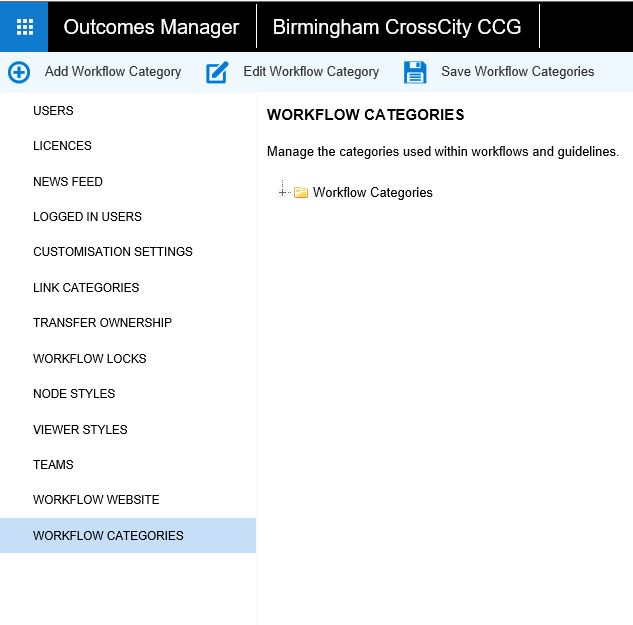
The Add Workflow category pop up appears
• Type in the category name and click OK.
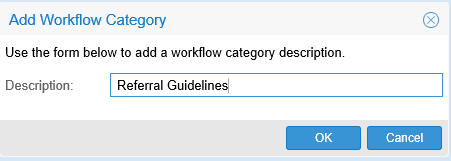
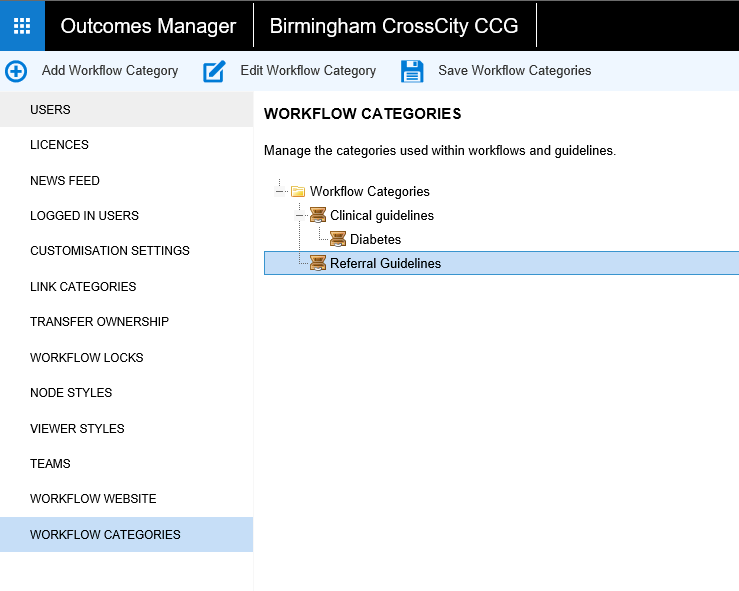
Click Save Workflow Category.
• Once this has been saved, further parent or child categories can be added as required.
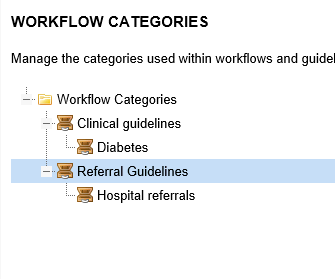
Workflows can be added to categories in the Workflows Properties section when designing a Workflow.