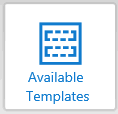
The Available Templates screen allows you as a practice to choose and download templates that have been shared.
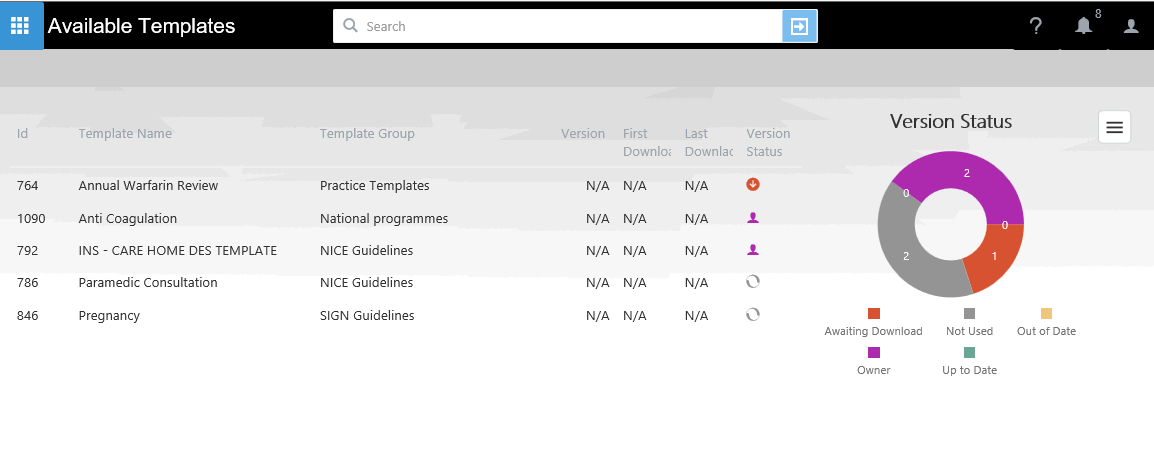
Downloading a template
The Use Template icon appears.
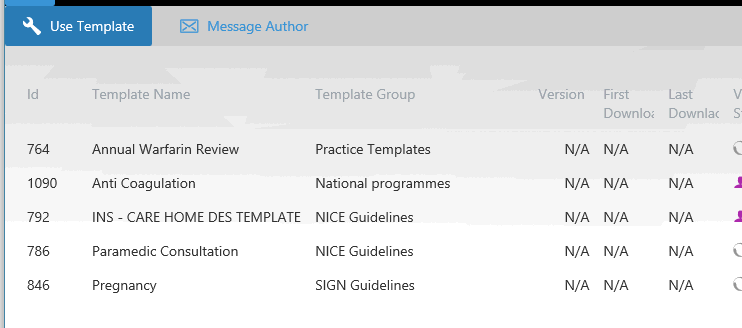
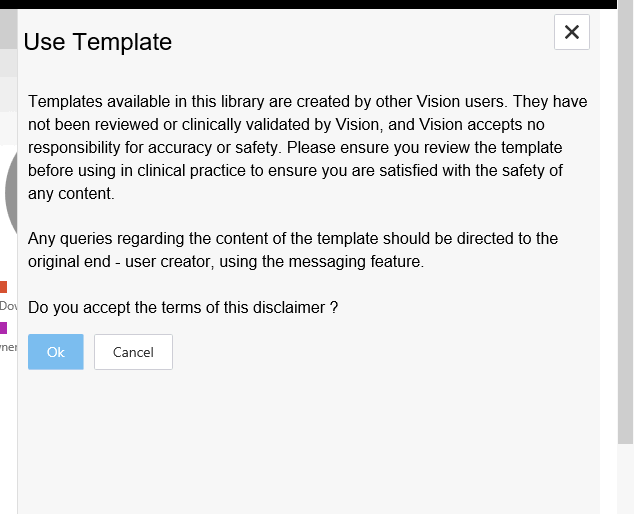
The icon will update from Not Used, to Awaiting Download
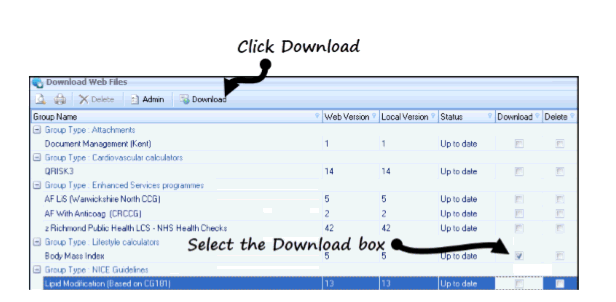
The template is then automatically available to everyone in the practice.
Message author
This allows the GP practice to send a message to the author enquiring about the template.
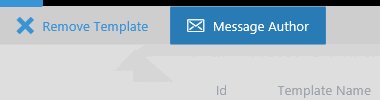
The pop up message appears in the right hand window.
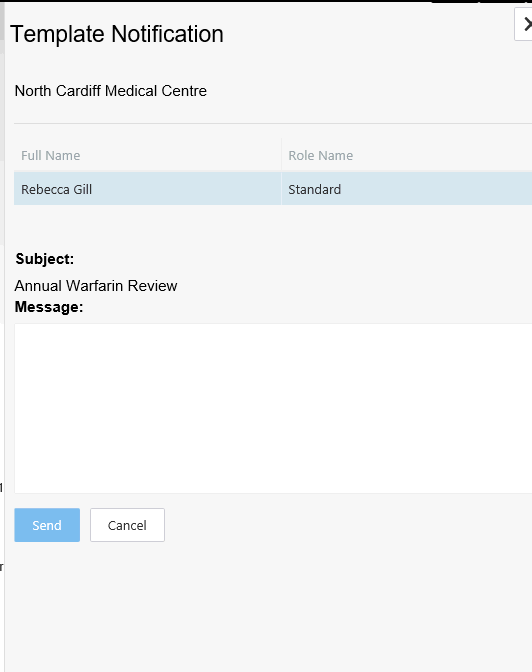
Messages are replied to your email account.
Type a message and click send.