As a Vision practice any templates that you have written can be uploaded and made available to share using the Template Designer within Vision Plus.
The Template summary screen displays all the templates you have uploaded and details on the practices who have downloaded them.
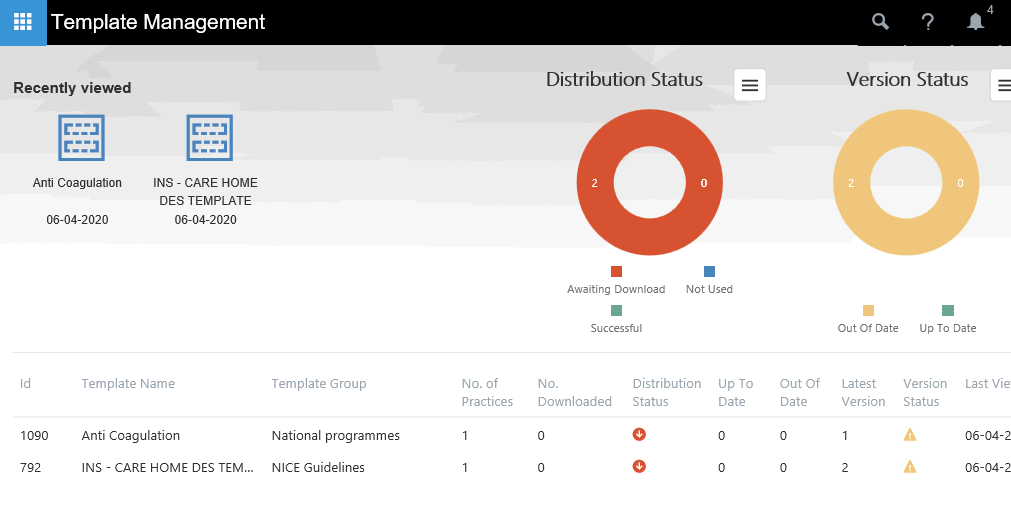
Once templates have been uploaded they are visible to GP practice users to download. A Practice can then click on the Available Templates Tile and download the Template you have shared.
This opens further properties for the template
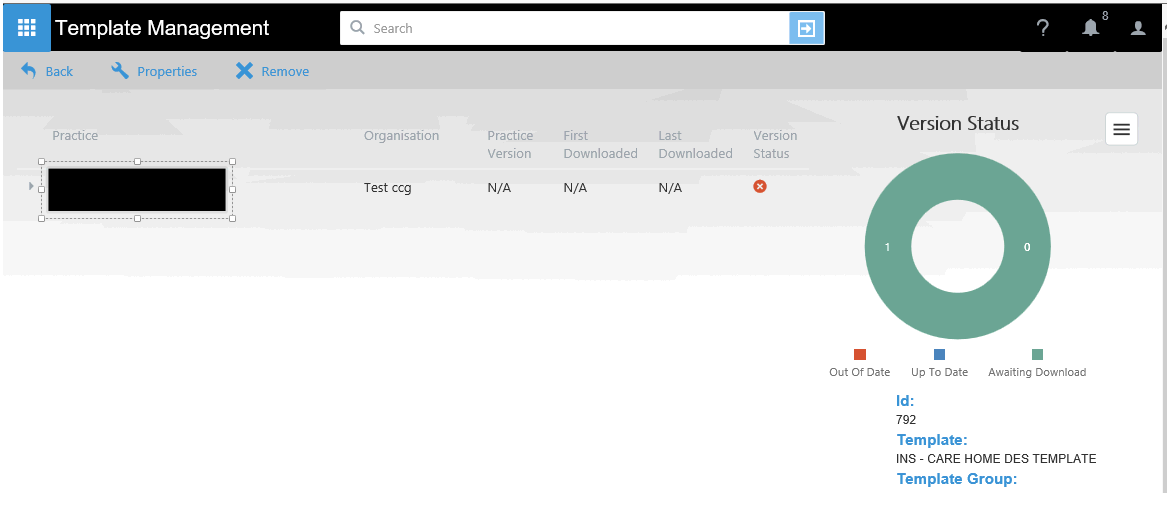
The properties icon allows you to provide a description to the template for end users or you can remove the template.