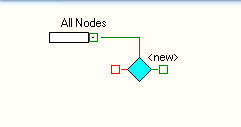
As detailed in the Building Rules - Before you Start, topic, before you start to create rules in your new pathway, there are a number of things that are recommended to be in place:
Creating the First Rule Node
• On a blank canvas, click on the Select Child icon or Right mouse click on the All Nodes bar and use the Ruleset Inline menu
This will add your first Rule Node.
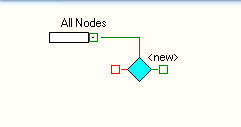
Your new Rule needs to be Linked to at least one Codeset File before you can start adding rule lines within your Rule Node.
• Click on the Select icon in the Codeset Group items or use the Codeset - Select option from Ruleset inline menu.
• Pick your Codeset(s) and then also select whether they are for this Rule Node only or to apply to all Rule Nodes.
• Click OK
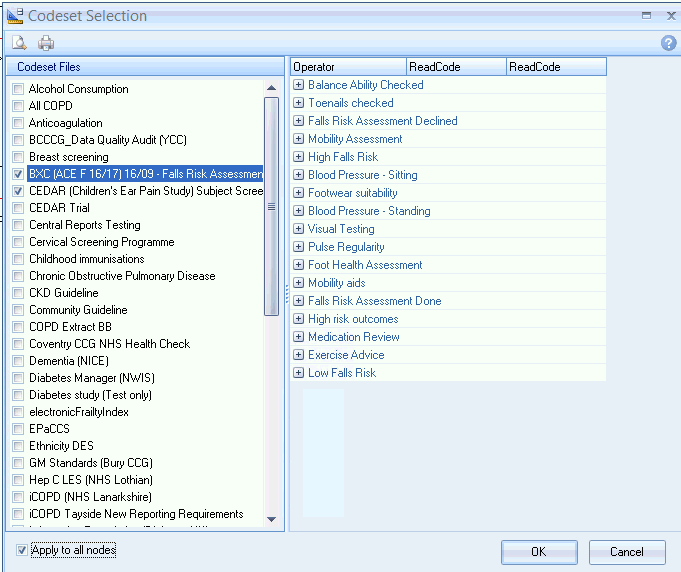
Adding a Rule line into a Rule Node