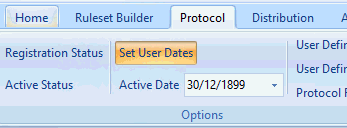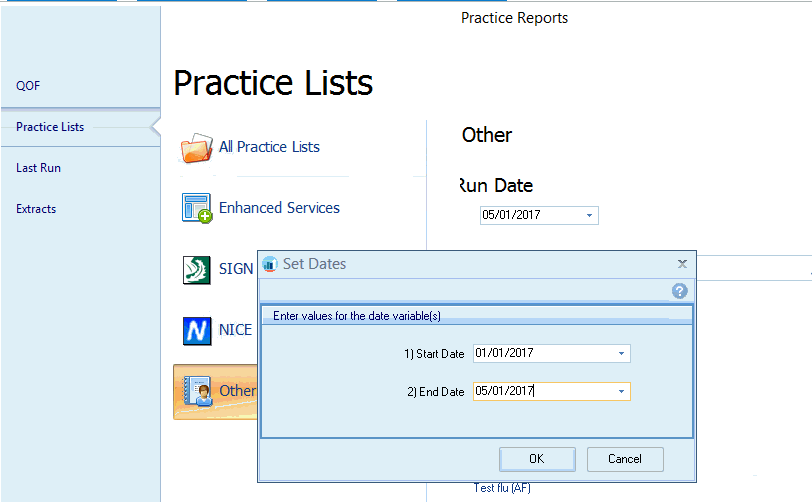
Set User Dates allows users to set a report start and end date when running a Practice report. This option will display when a user runs a Practice report that has been configured using User Defined Dates.
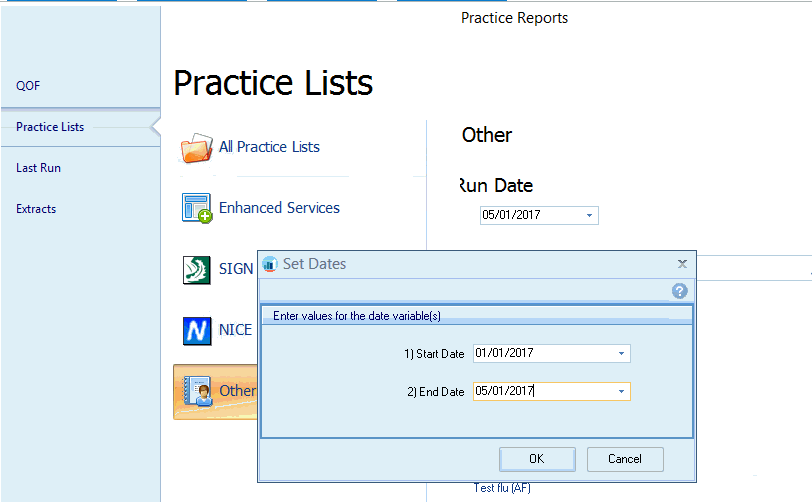
In order for the Set User Dates function to work, Rule nodes need to be configured to use the User Defined Dates. Once this has been done then you can activate the Set User Dates control.
• Click on the Set User Dates to activate the control.
• Click Save & Close from the menu to confirm the changes.