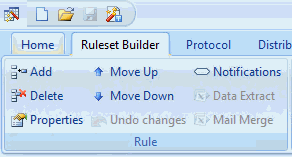
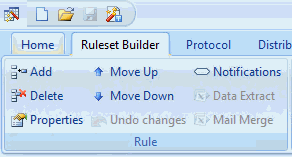
The Rule group items work in conjunction with the Ruleset Builder view found in the Window group item tab.
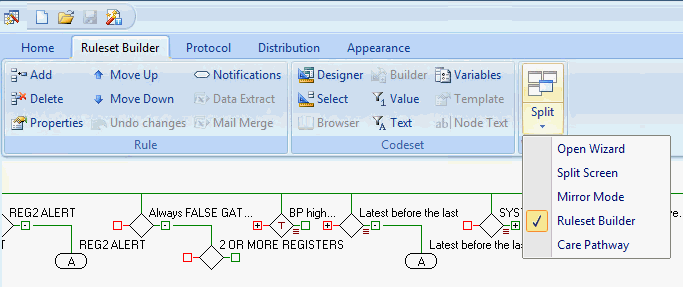
• With either the Home or Ruleset Builder tab active, highlight a Rule node you wish to work on.
• From the Window group items, select the Ruleset Builder option.
Rules within the selected Rule node are now displayed in the right hand pane and the Ruleset Builder tab becomes active.
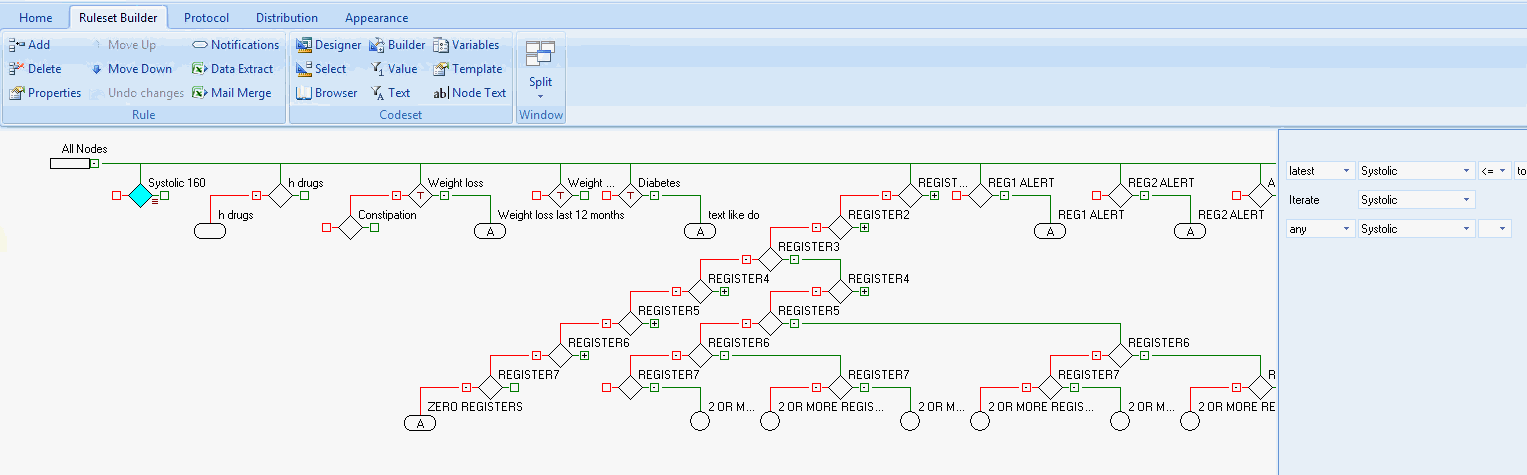
Selecting a rule within your rule Node will allow you to use the options within the Rule group items.
Add -  Adds a rule line to your rule.
Adds a rule line to your rule.
Delete -
 Deletes the selected
rule line from your rule.
Deletes the selected
rule line from your rule.
Properties -
 Opens the Rule
Properties screen for the selected rule.
Opens the Rule
Properties screen for the selected rule.
Move up -
 Moves the selected
rule up.
Moves the selected
rule up.
Move Down -
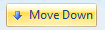 Moves the selected
rule down.
Moves the selected
rule down.
Undo Changes
- 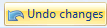 Undoes the last change.
Undoes the last change.
Notifications
- 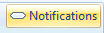 Allows you to select what Notifications
to display if there are multiple notifications attached to the Rule
Allows you to select what Notifications
to display if there are multiple notifications attached to the Rule
Data Extract -
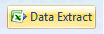 Sets the selected
Rule to a Data extract.
Sets the selected
Rule to a Data extract.
Mail Merge -
 Sets the selected
Rule to a Mail Merge.
Sets the selected
Rule to a Mail Merge.