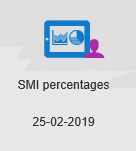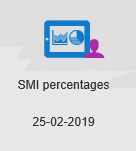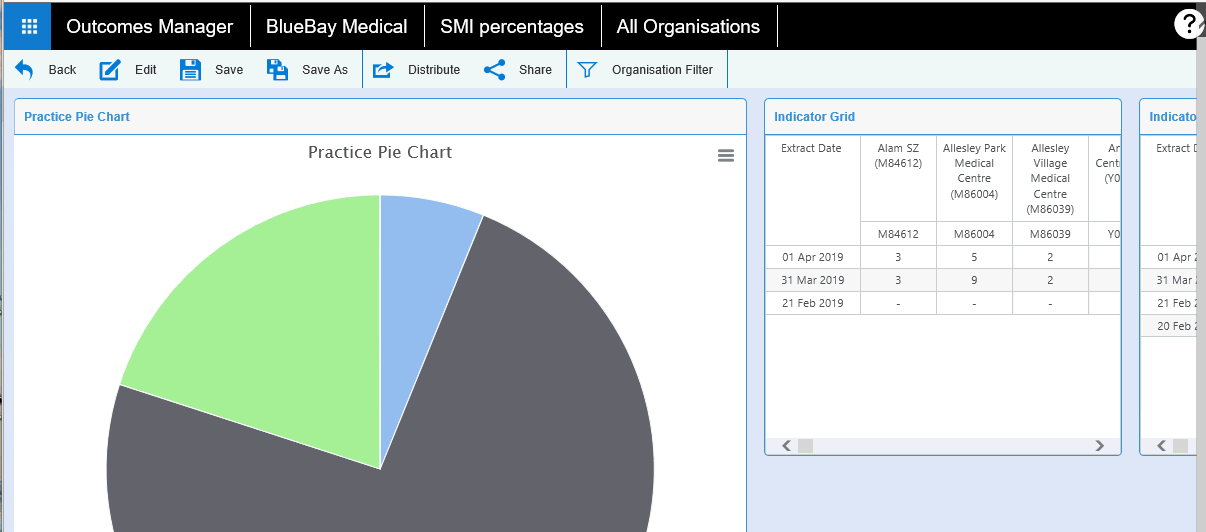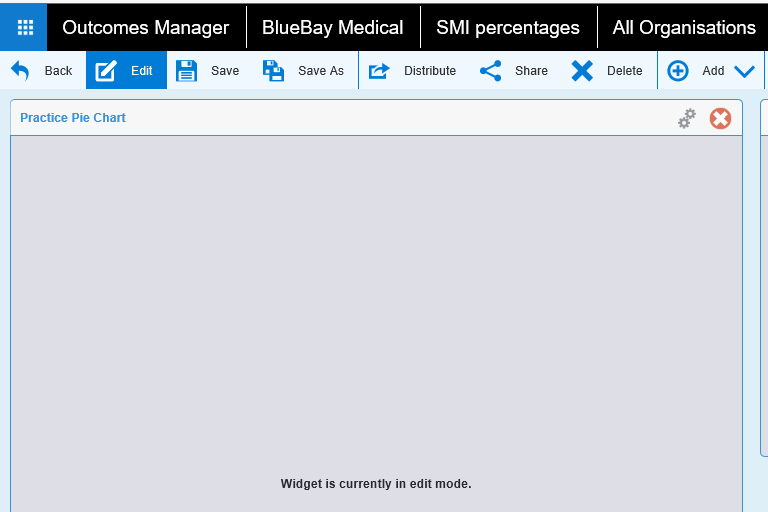Edit Dashboard
To edit an existing dashboard
- Locate your reporting dashboard. This can either be searched
for, selected from your Recently
modified list or located by scrolling scroll down the complete
list of reporting pathways
A widget dashboard is denoted by the following icon:
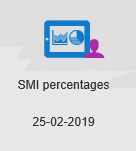
This will open the Dashboard in view mode.
- Click on the Edit icon
to edit the Dashboard.
You can toggle Edit on or off
to review your changes before you save.
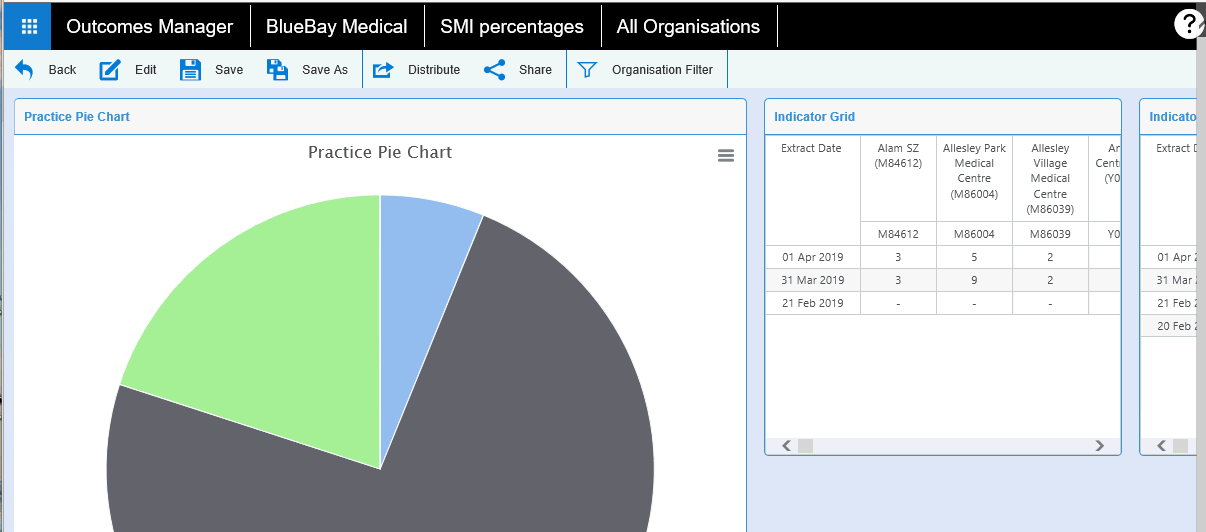
Your dashboard widgets then display in edit mode
- Click the edit icon for the widget you wish to edit
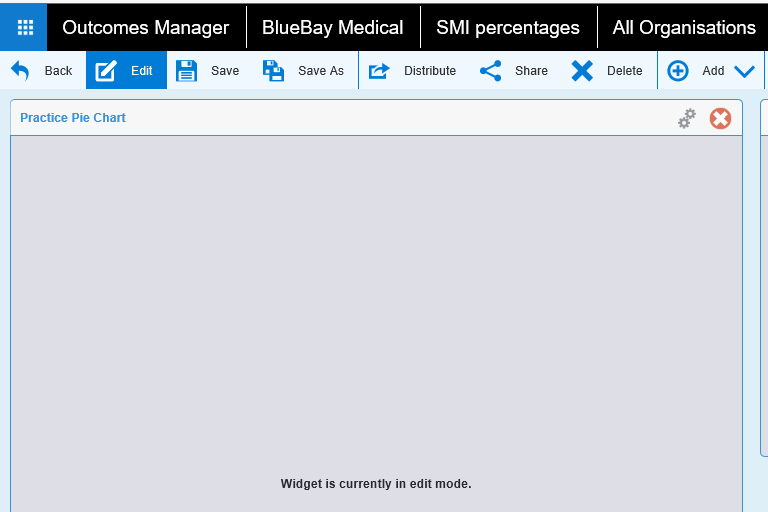

- Once complete, click the Save option
in the Reporting Menu.
Distribute
a Dashboard
Share
a Dashboard