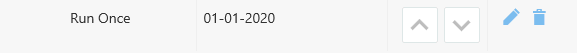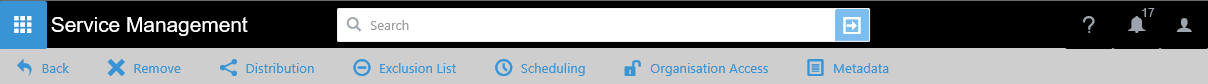
A Run Once schedule is used to generate historic extracts. A Report Date can be set historically which is then used to extract the required data from practices. A Run Once schedule will retry every night to get data from any practices that have failed to upload. Once all practices have uploaded data, the Run Once schedule is complete and will not repeat.
Multiple Run Once schedules can be set.
When the scheduling service runs, the schedule with the highest priority in the list will run first if it needs to be run. If it has already run the service then looks at the next Run Once schedule if one exists.
Setting up Run Once schedules:
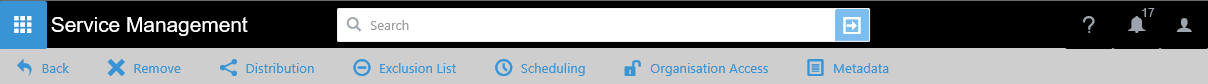
![]()
This will open up the Scheduling window for you to start creating schedules
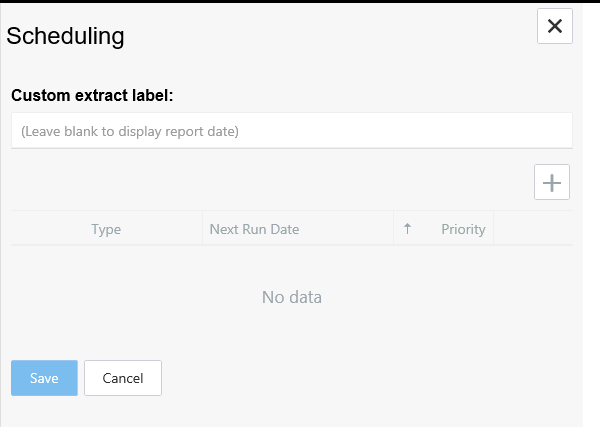
Is Active is ticked by default. (Run once schedules can be paused to allow other schedules in the list to run)
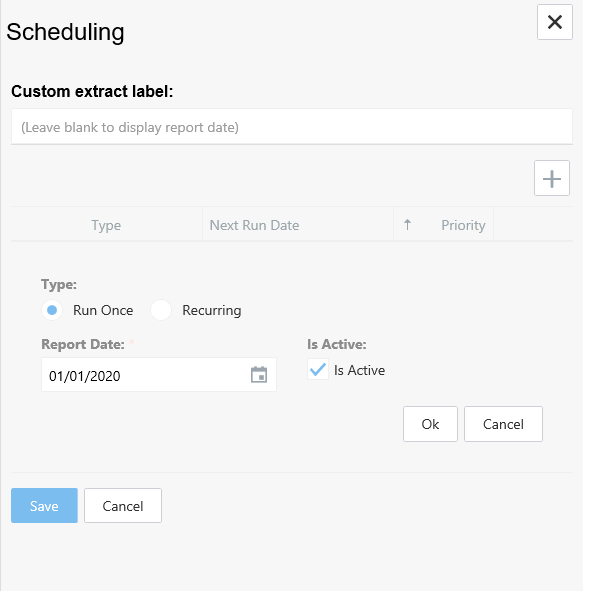
Setting schedule priority
If multiple schedules have been set then the priority can be changed, by clicking the up or down arrows as required.
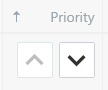
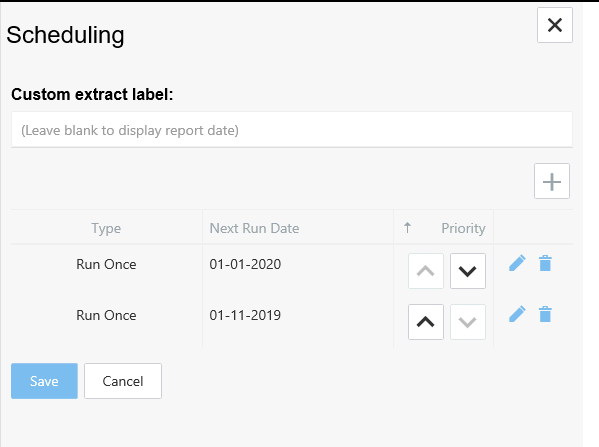
Editing\ Deleting Schedules