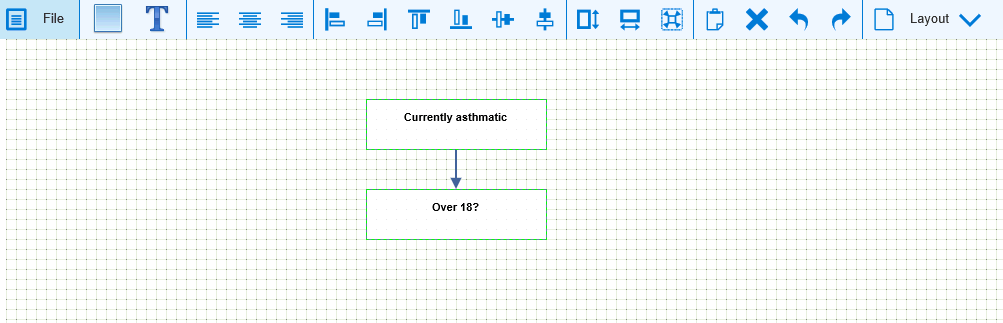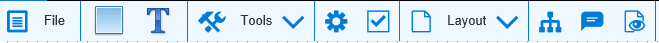
The menu bar within Workflow is interactive and changes based on the object(s) selected. Common menu items appear in the ribbon throughout the design process.
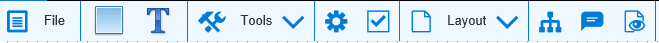
The top right hand corner of the Canvas displays the following icons:
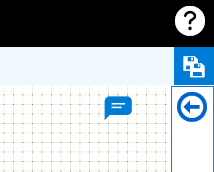




Menu bar - object selected for edit
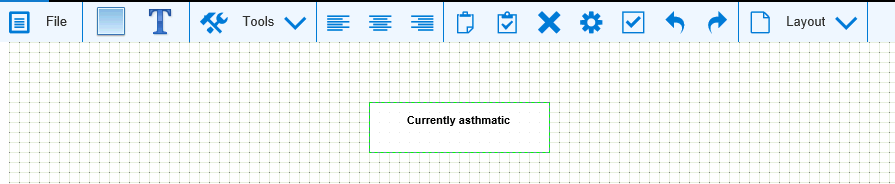
Menu bar - when multiple nodes have been selected