
When a Workflow has been set to Review and allocated to a Reviewer, the reviewer will receive an email informing them of this.
This email will provide details of the name of the Workflow that is now ready to review. On their Review tile on the Home page, the number of allocated Workflows requiring review will also be displayed.
Selecting a Workflow for review:

The corresponding number of Workflow documents will then display.
This list provides details of each Workflow in your current work list:
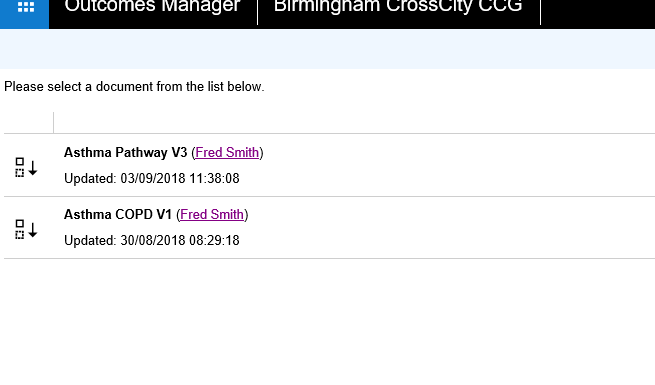
Selecting a Workflow
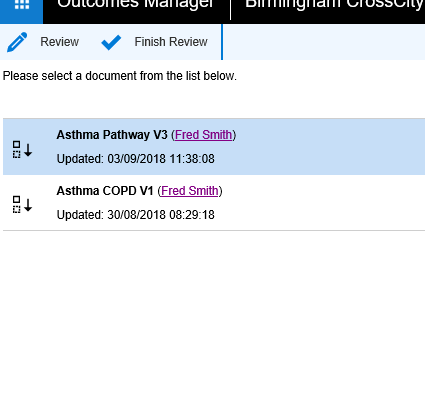
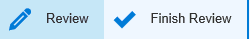 to open the Workflow and add comments.
to open the Workflow and add comments.
The Finish Review icon 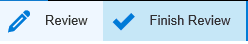 removes the Workflow from the list and notifies the
owner that the review has been completed.
removes the Workflow from the list and notifies the
owner that the review has been completed.
You can also select Finish Review or Save (To complete at a later date) within a Workflow you are reviewing.
Adding comments to a Workflow and finishing a review (Reviewer)