 and select Peer
Review from the menu.
and select Peer
Review from the menu.Once a Workflow has been created and before it is published and made available, it can be reviewed and commented on by a Reviewer.
The owner can set the status of their Workflow from Draft to Review. Once this status has been set then the owner can select a user who has been set up as a Reviewer within Outcomes Manager to check their Workflow.
Setting a Workflow to Review and allocating it to a reviewer.
 and select Peer
Review from the menu.
and select Peer
Review from the menu.
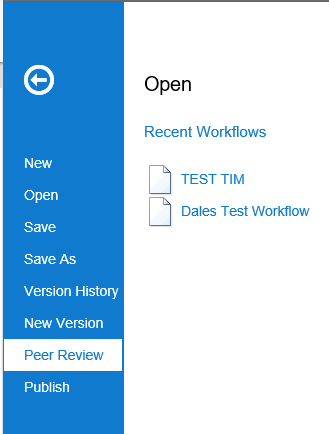
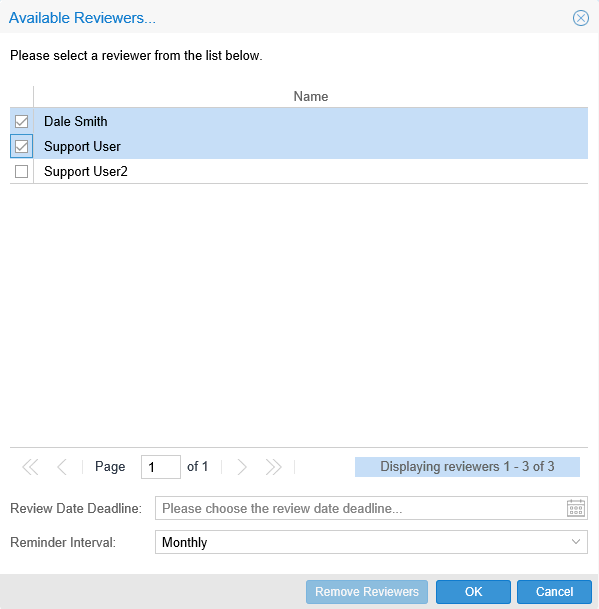
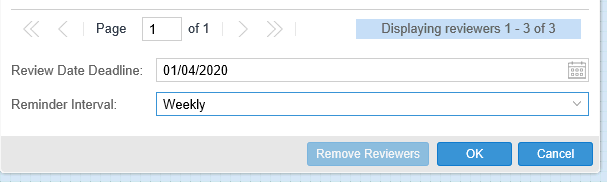
The status of the Workflow will now change from (Draft) mode to (IN REVIEW), denoted in the bottom left hand corner of the design screen. The Workflow will be locked from any further changes until it has been reviewed.
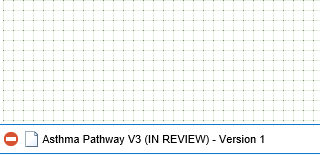
Once the Workflow has been set to IN REVIEW, this will generate an email to each reviewer, notifying them that they have a Workflow to review.
When the Reviewer logs in, they also get notifications on their Home page.
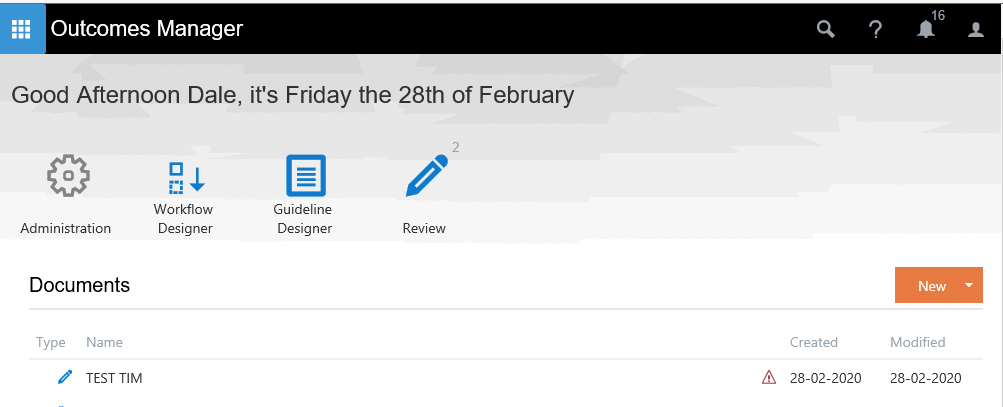
The Workflow author is also reminded about the outstanding reviews.
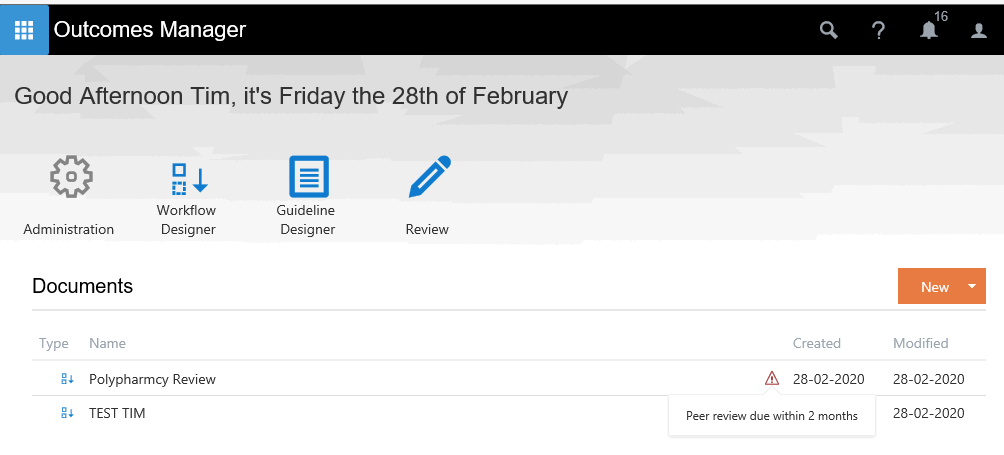
As time progresses, further reminders will be sent out to Reviewers as the deadline approaches.