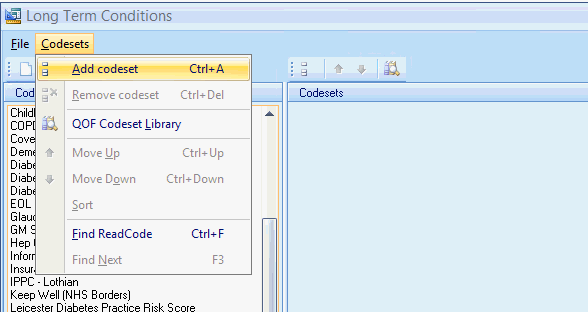
A new Codeset File must have at least one Codeset before it can be saved.
• After creating your Codeset File name in the Designer window, click Add codeset from the menu.
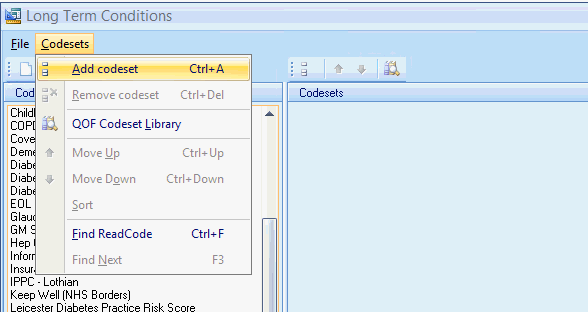
You can also select the Add codeset icon from the Codesets ribbon:
![]()
This creates a new blank codeset within the Codeset File.
• Click inside the codeset and enter a name. This is the name you will see when you start building Rules inside a Rule Node.
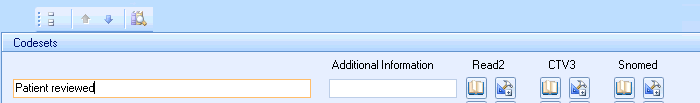
Codes can be added by searching the Code dictionary using the Browser icon.![]()
Codes can be added manually by using the Builder
icon..![]()
• Click on the Browser or the Builder icons next to the Codeset to add readcodes to this Codeset. The left two icons are for adding Read 2 codes, Middle two icons are for adding CTV3 codes and the right two icons are for adding Snomed codes.
• Once complete add further codesets as required and click the Save icon. 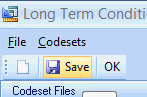
You can add Codes manually in each Codeset section or you can Map them automatically
Read2-CTV3-Snomed
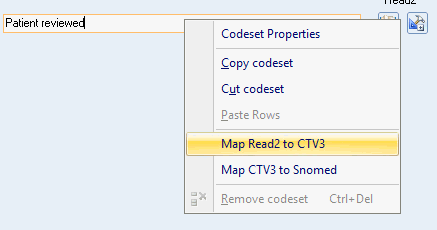
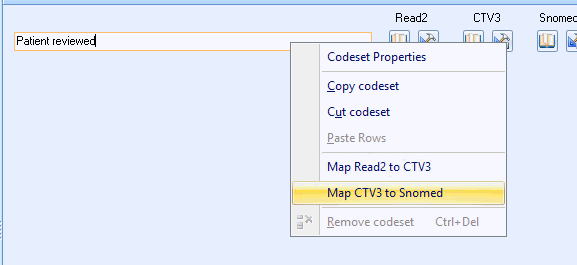
Collections of Snomed codes (written in Snomed Expression language) can also be imported using the Add Open Query function
Notes
It is recommended that you do not combine Snomed Drug and Clinical Codes into the Same Codeset if possible.
The Map function does not map Read Chapters to Snomed.
Adding codes from the QOF Codeset Library to your Codeset..