

Live Data from the Reporting Dashboard allows users to view extracted data
Notes:
The dashboards are refreshed once a day.
A dashboard can be manually refreshed by the Service desk if needed.
Messages appear at the base of any data dashboard you see displaying the current status of the data in the system. Any age bands that are created will not display until the dashboard has refreshed.
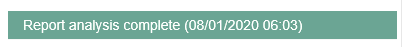
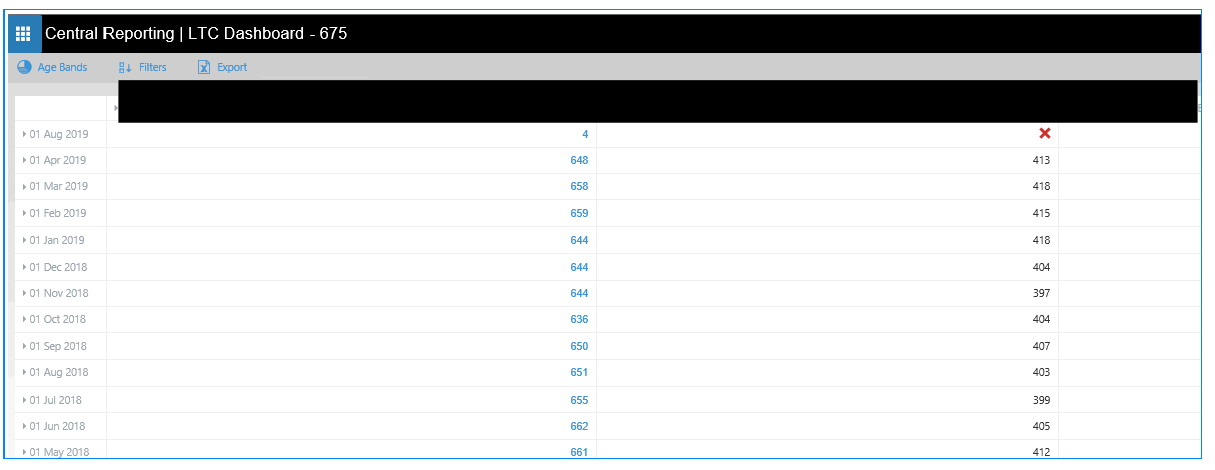
Menu options
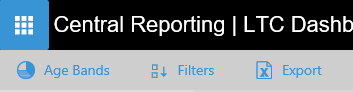
Where practices have opted in to patient record sharing, any patient demographic data is noted in blue. Clicking on this link will drill into patient data
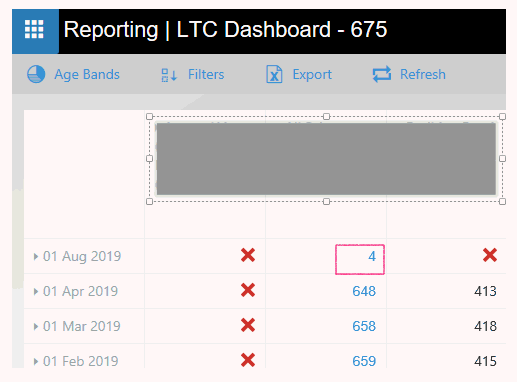
Drilling down will show patient demographics only for patients who have opted in
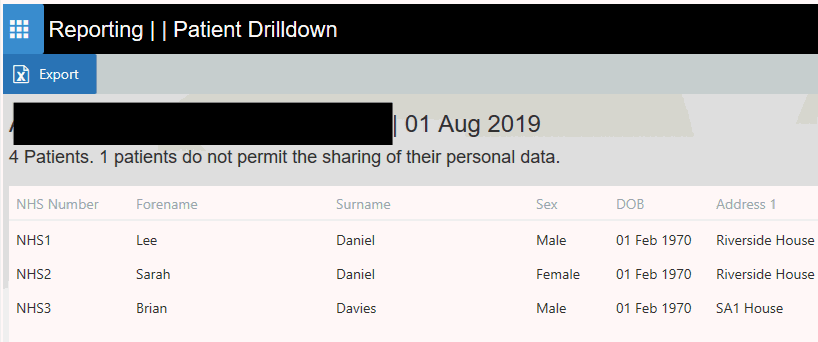
Merge\ Delete \ manually Add report Data