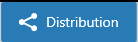
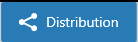
The Distribution settings control adding pathways across a combination of countries\ organisations and practices.
To restrict practices from a country or organisation distribution you will need to use the Exclusion List settings screen.
Distributing a pathway.
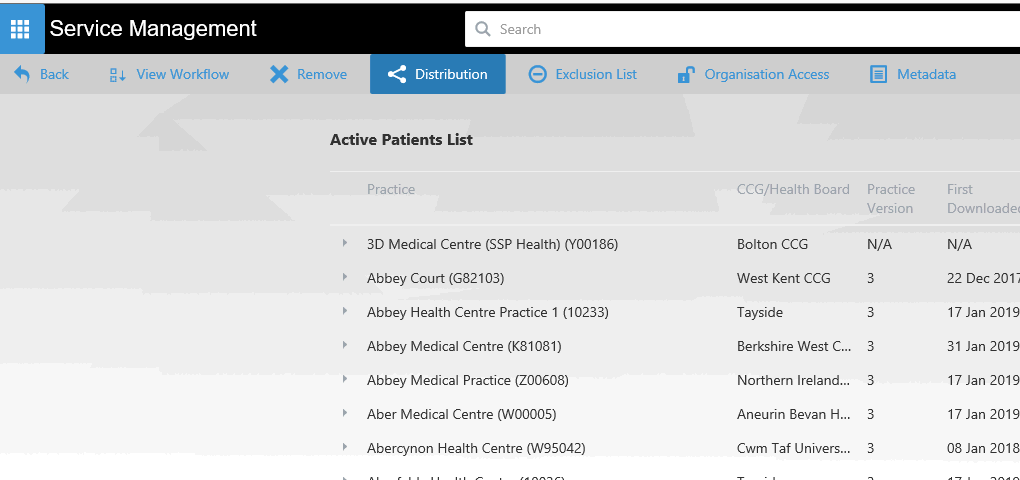 .
.
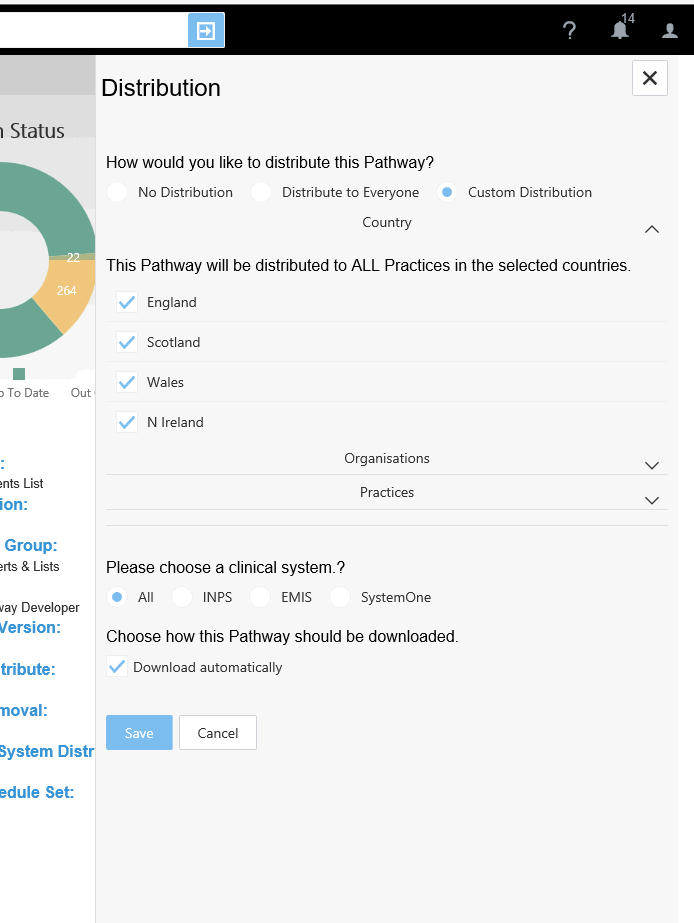
This setting makes the pathway available to all practices across all countries. The selection can be further refined by the clinical system.
This setting can make the pathway available to a combination of the following:
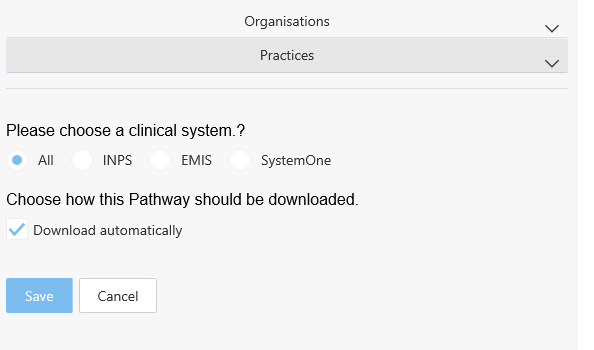
Clicking on the drop down arrows allows you to search and select practices.
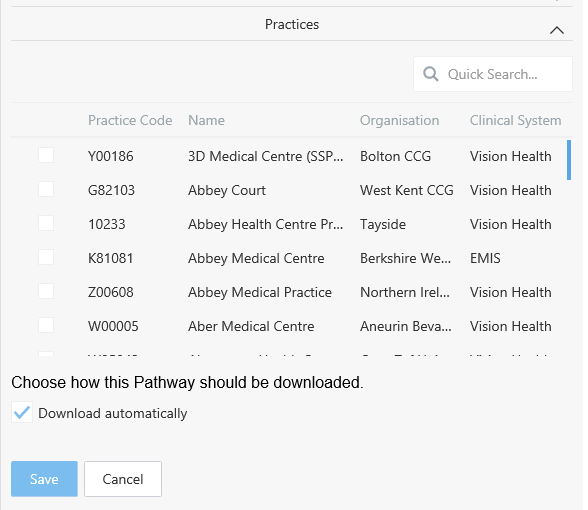
You can now move between the 3 tabs: Country, Organisations and Practices to make your selection.
Once you have made your selection the Service Management Dashboard screen will update and you can see your pathway and the organisations it has been set to distribute to.
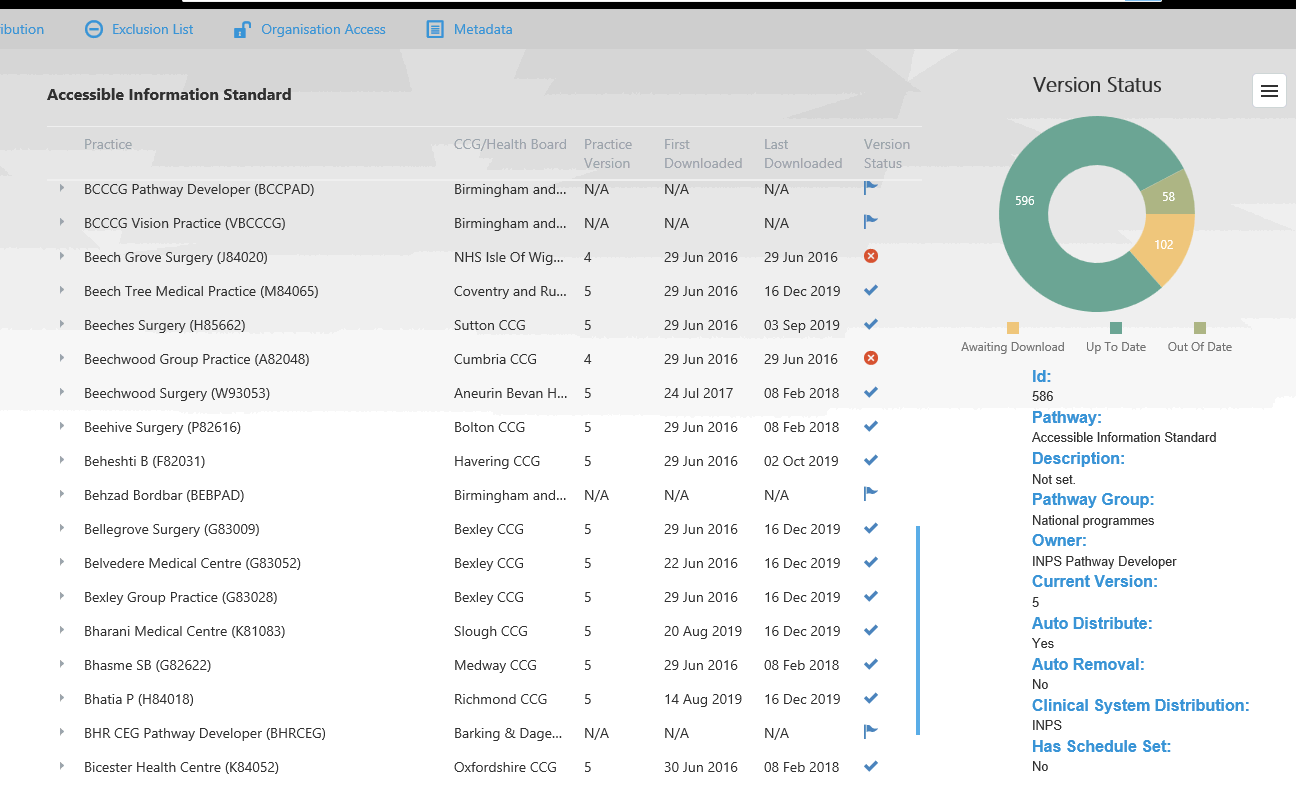
This pathway will now be available for manual download or automatically pushed as per the Pathway Settings screen.