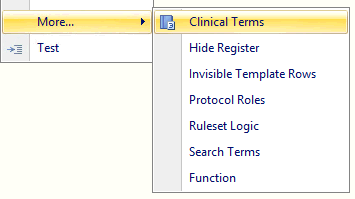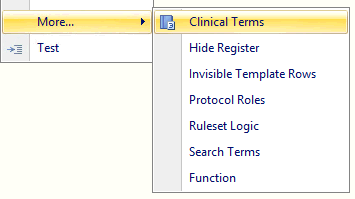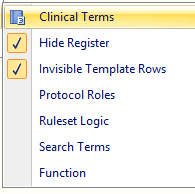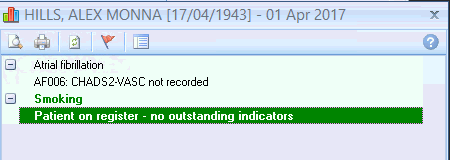More...
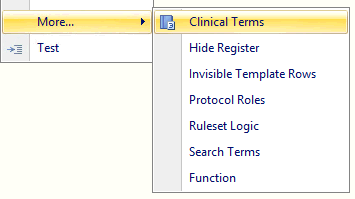
The More... Menu item contains a number of shortcuts and controls that
can be invoked on a selected Rule Node. Some items are shown as a check
mar, some activate settings screens.
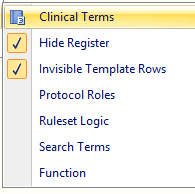
For more details about the items below, refer to the Building
Rules section of this help file.
- Clinical
terms
- Hide Register - This
feature hides the Pathway name - Patient on register- no outstanding indicators
message within the indicators screen if there are no outstanding indicator
for that register. This only works if the Rule Node is a Register.
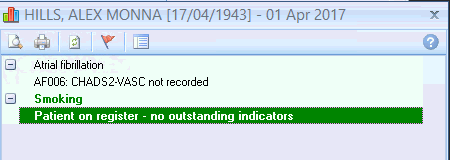
- Invisible Template Rows
- Sets
all Template rows to invisible.
- Protocol Roles - Allows you to set the Role level for
the select Rule Node.
- Ruleset Logic -
Allows you to define your own text based explanation for the underlying
Ruleset logic for the Selected Rule Node. This is visible when viewing
indicator logic
- Search Terms -
Although visible this item is no longer used.
- Function -
Creates a Function branch off the selected Rule Node.